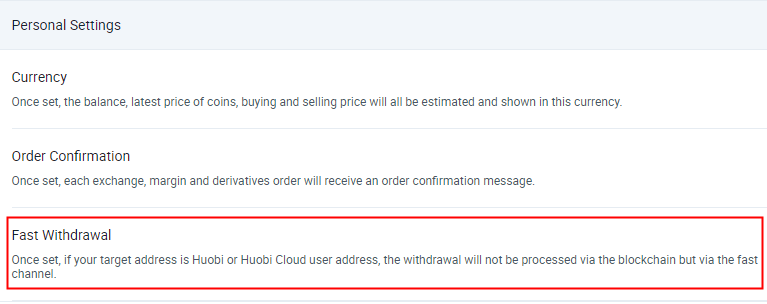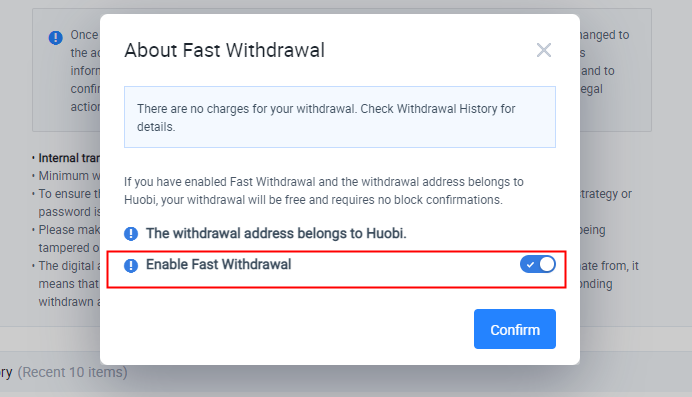Dear users,
In order to optimize users' withdrawal and transfer experience, HTX has updated the "Fast Withdrawal" function as follows: Internal transfers on HTX are free. Fees will be returned to the sender.
If the Fast Withdrawal function is enabled and the withdrawal address belongs to HTX, users do not need to wait for block confirmation or pay any withdrawal fees.
How to make fast withdrawal at HTX?
Step 1: Login to HTX accounts, and click [Balances]-[Exchange Account].
Step 2: Select the target asset and click [Withdraw]- [Withdrawal Page].
Step 3: Turn on the "Fast Withdrawal" in [Account & Security]-[Personal Settings] or [Withdrawal Page]-[Details].
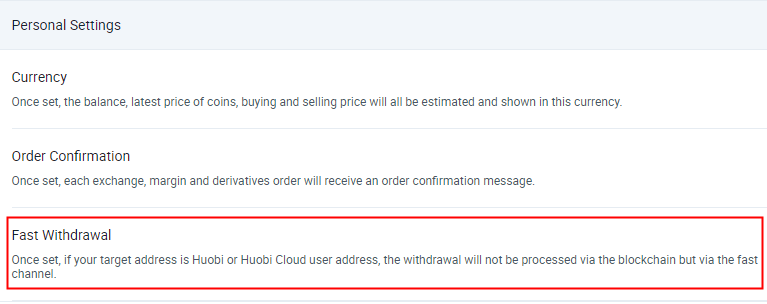
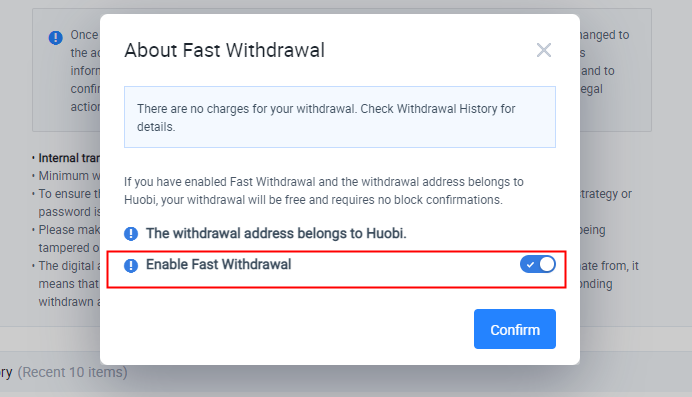
Step 4: Fill in HTX withdrawal address, tag, withdrawal amount, and click [Withdraw].
Step 5: Check the [Withdrawal History] on the [History Page].
Precautions:
- If the coin you are withdrawing that requires a memo, you will not be allowed to withdraw it without providing the memo, and your assets could be lost if you fill in the wrong memo.
- Once your crypto withdraw operation is completed, the corresponding asset ownership will be changed to the account owner of the target address. Please check the crypto withdraw address information carefully before withdrawing cryptos.
Thank you for your continued support and we assure you of our best services at all times.
HTX
March 3rd, 2021