Grid Trading User Guide
- Strategic Trading
The digital currency market has been in a bear market for a year. Everyone wants to capture the lowest price, but nobody knows when the market will hit its bottom.
What we can do is buy the dips in stages, so as to gradually reduce the average holding cost.
Grid Trading Bot is an excellent tool for financial derivatives that helps to reduce our holding cost. It buys gradually when the market goes down, and sells automatically when the market starts to recover. Earning USDT when the market is strong and buying coins when the price falls is the most helpful tool to maximize investors' profit in a volatile market!
Given the current bear market, we can make use of spot grid strategies to buy low and sell high, and maximize profits during the swing. These profits will help when we are buying the dips, and enable us to trade major pairs continuously in a bearish market. We can stop grid trading once the market starts to rise and see the profits increase in our current holdings.
Grid Trading Bot is more beneficial when trading major tokens, as their fluidity guarantees capital preservation and appreciation.
If the market price fluctuates beyond the price range of the strategy, we can wait until the market calms down or recovers and start trading again when the price reaches the price range. We can also utilize HTX Trading Bot's all-new parameter adjustment feature that automatically adjusts the highest and lowest price of the grid strategy in the middle of a trade, ensuring that your strategy is always running and earning profits for you.
Join our limited-time event and enjoy 0 transaction fees when trading USDD trading pairs on Grid Trading Bot!
From Oct 18, 2022 16:00 (UTC) to Dec 31, 2022 15:59 (UTC), users can enjoy 0 transaction fees when trading the following pairs: BTC/USDD, ETH/USDD, TRX/USDD, SUN/USDD, WIN/USDD, NFT/USDD, JST/USDD, BTT/USDD, USDD/USDC, USDD/USDT, APT/USDD (total of 11 trading pairs). Normal fees will resume at the end of the event. Don't miss this great opportunity!
Grid trading is a type of quantitative trading strategy designed to buy low and sell high in a range-bound market. It supports stable earnings for users at a relatively low risk. The grid bot will set orders automatically at any time based on your settings.
Risk Reminder: Grid trading is a tool to assist you with your trading and does not make any recommendations or guarantees with respect to any digital asset, product, or promotion on HTX. You are unlikely to profit when the market has a sideways trend, or when the price fluctuations are exceeding the grid. Please adjust your trading strategy according to the current trends.
Note:
When the crypto market is undergoing a sudden sharp rise or decline, users might lose all digital asset in their accounts or have to suffer a floating loss for a long period.
However, based on historical performance, the grid trading bot performs best in volatile markets.
The range-bound market: ①
The rising trend: ②
The downward trend: ③
Take the following example as your guide to grid trading:
Basic trading operation
Set a price range, including an upper limit (no orders will be placed if prices rise above the upper limit [the upper limit should be higher than the lower limit]) and lower limit (no orders will be placed if prices fall below the lower limit [the lower limit should be lower than the upper limit])
Divide your holding assets for trade into several portions and decide the ratio and the price spread between each grid.
Let's say you decide to place a buy order with one portion of your assets when the price drops 5% or 100 point, sell one portion when the price rises 5% or 100 point. Then keep repeating this mode to profit from the price difference.

1. Choose your target
It is recommended that you choose popular digital assets with high trading volumes and high liquidity in the market.
For beginners to the trading bot, major trading pairs like BTC/USDT and ETH/USDT are recommended.
For experienced users with a higher risk appetite, tokens with high volatility are an option.
2. Set your parameters
- Price range
- Grid density
- The ratio and the price spread between each grid
- Trigger price
- The price to stop price/ take profit

The lower limit: ①
The upper limit: ②
Stop Loss: ③
Take Profit: ④
3. Start your trading strategy
A simple grid strategy will be completed once the above-mentioned basic parameters have been established.
Take BTC/USDT as an example:
- Current price of BTC: 20,000 USDT
- Upper limit: 21,500 USDT;
- Lower limit: 19,500 USDT;
- Number of Grids: 10;
- Amount of investment: 10,000 USDT
- The price to take profit: 21,700 USDT
- The price to stop loss: 19,000 USDT
Once the trading strategy is activated, it will automatically place market order at 20,000 USDT while other limit orders will be placed accordingly as follows.
| Price (USDT) | Order Type |
| 21500 | Sell |
| 21300 | Sell |
| 21100 | Sell |
| 20900 | Sell |
| 20700 | Sell |
| 20500 | Sell |
| 20300 | Sell |
| 20100 | Sell |
| 19900 | Buy |
| 19700 | Buy |
| 19500 | Buy |
If the price falls below 19,700 USDT , the buy order at 19,700 will be executed. Meanwhile a sell order will be placed at the price of 19,900 USDT.
If the price falls below 19,500 USDT ,the buy orders at 19,500 will be executed. Meanwhile a sell order will be placed at the price of 19,700 USDT.
When the price falls below the lower limit of 19,500 but is still higher than the stop-loss price 19,000 USDT, no buy order will be placed.
If the price recovers to 19,700 USDT , the sell order at 19,700 will be executed. Meanwhile a buy order will be placed at price of 19,500 USDT.
| Price | Order Type |
| 21500 | Sell |
| 21300 | Sell |
| 21100 | Sell |
| 20900 | Sell |
| 20700 | Sell |
| 20500 | Sell |
| 20300 | Sell |
| 20100 | Sell |
| 19900 | Sell |
| 19700 | - |
| 19500 | Buy |
If the price recovers to 19,900 USDT , the sell order at 19,900 will be executed. Meanwhile a buy order will be placed at price of 19,700 USDT.
| Price | Order Type |
| 21500 | Sell |
| 21300 | Sell |
| 21100 | Sell |
| 20900 | Sell |
| 20700 | Sell |
| 20500 | Sell |
| 20300 | Sell |
| 20100 | Sell |
| 19900 | - |
| 19700 | Buy |
| 19500 | Buy |
If the price breaks through the take-profit price of 21700 USDT, the strategy will be terminated.
If the price falls below the stop-loss price of 19000 USDT, all positions will be sold.
We sincerely recommend that you set a stop-loss price to control the potential risk caused by volatile market movements.
The trading bot offers two ways for beginners to start their grid trading journey.
- Auto: Intelligent Recommendation
The system will set the most appropriate parameters based on the analysis of historical data, in which users need only set the investment amount.
- Strategy Duplicator
You can easily find the top winners on the rank of Grid trading and copy their trading strategy with a few clicks to manage your trading. You could also set your own parameters if you are getting accustomed to grid trading.
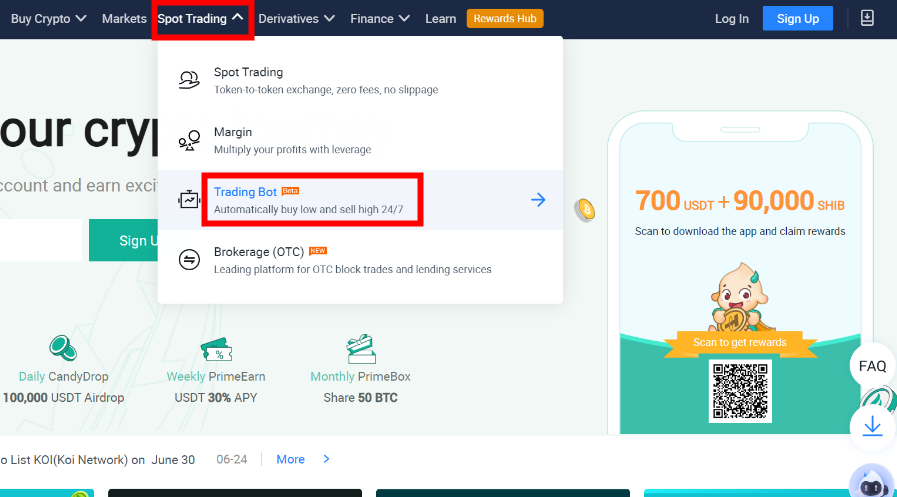
Note: You need to read through the Risk Disclosure and Disclaimer Statements and pass the Knowledge Test before you start a bot.
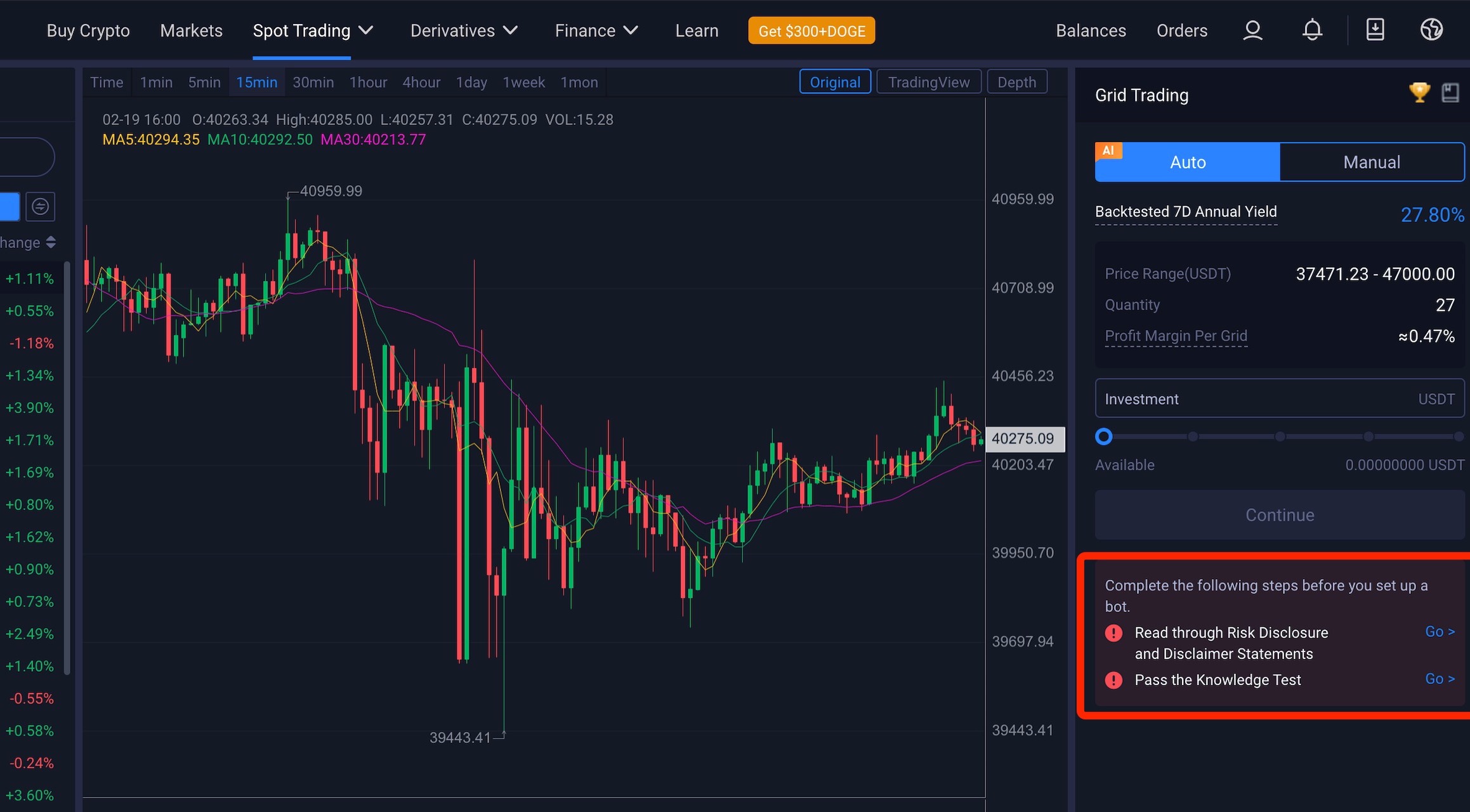
2. Select either the [Auto] or [Manual] mode and set your grid parameters, then click [Continue].
2.1 Auto: Intelligent Recommendation

Backtested 7D Annualized Yield: The expected APY based on parameters set by users.
Backtested 7-day annualized yield= historical 7D yield/7*365
The system will set the most appropriate parameters based on the analysis of historical data, in which users only need to set the investment amount.
Please note: The amount of coin being used in grid trading is subject to the market trend, in that case, it might not be equal to the amount you set. Please prepare enough assets in your account for grid trading.
2.2 Manual Grid Trading parameters:

- The upper limit: The highest price of the grid. No orders will be placed if prices rise above the upper limit. (The upper limit should be higher than the lower limit);
- The lower limit: The lowest price of the grid. No orders will be placed if prices fall under the lower limit. (The lower limit should be lower than the upper limit);
- The grid number: Split your price range into multiple smaller ranges (Grids). An order will be executed when the price moves to a given price point.
- Profit margin per grid (%): Once the parameters have been set, the profit made in each grid will be calculated according to backtesting. (The sell price*(1-transaction fee rates)-the buy price/(1-transaction fees))/(the buy price/(1-transaction fee rates))
- "BTC+USDT": "Dual Coin" mode, switched to put users' currently held BTC and USDT tokens into grid trading.
2.3 Advanced Settings
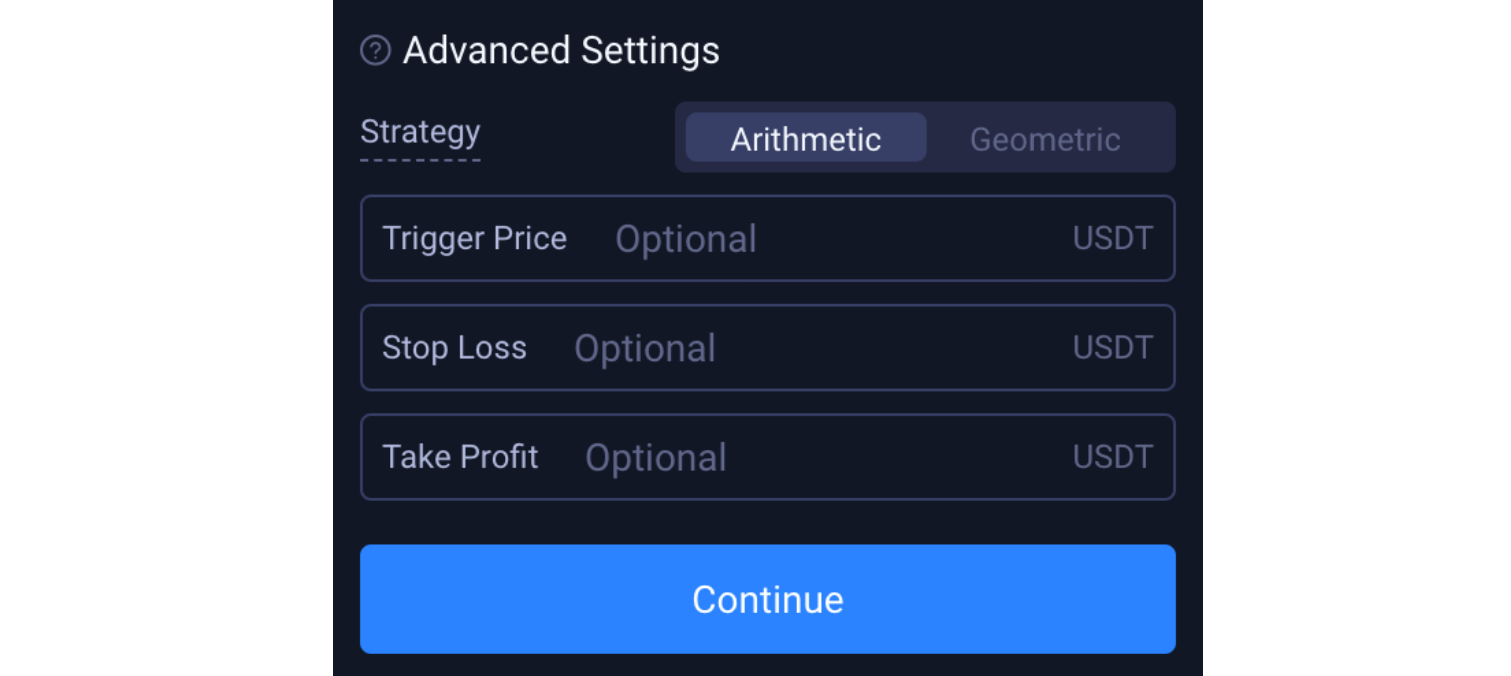
- Take-Profit Price: The grid will stop working when the price rises to a certain level. The base assets purchased through Grid Trading will be sold and exchanged into quote assets like USDT and HUSD, which will be transferred to the exchange account. (The stop-profit price should be higher than the upper limit.)
- Stop-Loss Price: The grid will stop working when prices fall to a certain level. The base assets purchased through Grid Trading will be sold and exchanged into quote assets like USDT and HUSD, which will be transferred to the exchange account. (The stop-loss price should be lower than the lower limit.
- Arithmetic mode:In arithmetic mode, each grid has an equal price difference. Spread = (Upper Price - Lower Price) / Number of grids
- Geometric mode:In geometric mode, each grid has an equal price difference ratio.
Ratio = (Upper Price / Lower Price) ^ (1/n) * 100%
n = the number of girds
Frequently Asked Questions
1. Why I can't start grid trading?
There is not enough balance available in your spot account. If you have pending orders in your spot account, the locked assets cannot be used to open new orders. In this case, you can cancel pending orders in spot market to free your locked balance, or you can modify your grid parameters to start grid trading with a lower investment amount.
2. How do I set a price range?
In order to maximize the profit of your grid, the key is to make your “net” catch more fishes. So it is important to set a reasonable price range. An example of a price range is:
Upper limit = Daily Resistance Level
Lower limits = Daily Support Level
This is merely a single example of a price range that can be picked; there are many other ways available, according to your preferences.
3. How to set grid density?
Grid density is the size of each grid, and the higher the grid density, the lower the profit per grid; the more frequently you trade, and the higher the commission cost. The lower the grid density, the higher the profit per grid; the lower your transaction frequency, and the lower the fee cost. Therefore, it is important to set a reasonable grid density and price range for the best results.
The average true range (ATR) is a market volatility indicator used in technical analysis which will help you make your grid density more reasonable.
Check the ATR according to the following steps:
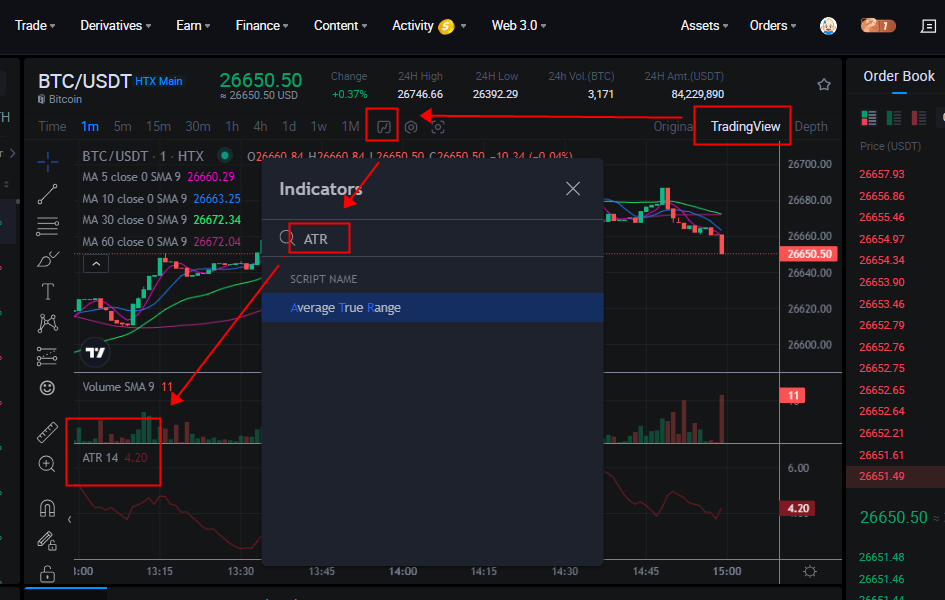
When your grid spread is less than ATR, it shows that your grid strategy has a higher transaction probability and a higher return rate.
* Grid spread=( highest price -lowest price)/number of grids
However, please note that a denser grid does not equate to a higher return.
To sum up, when using grid trading, a more reasonable price range can be determined through Candlestick charts, and a more reasonable number of grids can be determined by the ratio between the highest and lowest prices of the range and ATR.
4. How are my profits calculated if I manually cancel my orders in grid trading?
Your profits will be calculated immediately at the market price when you manually cancel or close the grid strategy.
5. How are transaction fees charged?
Grid trading fee rate is equal to the spot trading fee rate.
6. Why has my trading strategy been force-terminated?
You manually cancelled the orders placed by the bot in the spot trading page.
The market price has hit the stop-trigger price you set.
The trading pair of your strategy has been delisted or will be delisted soon.
The number of orders you have in the strategy has reached the maximum number you can place for that trading pair.
There are insufficient assets available in your Exchange account and orders cannot be placed.
When you create a strategy in the event of high price volatility, the system is unable to place orders normally and will cause your strategy to be closed. At the same time, the price protection mechanism will be triggered, which cause the system to sell your quote currency.
7. Why am I still making losses despite following the trading strategies of the top traders?
You may not have entered grid trading at the same time as the top traders did. Therefore, you may get different results despite having the same parameters.
Reminder:
All trading strategies are to be used at your discretion and your own risk. HTX takes no responsibility for any loss that might arise from your use of Grid Trading. We strongly recommend you to read through "Grid Trading User Guide" in advance. Please fully understand all the risks and make prudent decisions before trading. Please read our detailed risk reminder.
HTX reserves the right in its sole discretion to list or delist trading pairs to Grid Trading at any time and for any reasons without prior notice.
Join HTX Trading Bot Discussion on Telegram
