How to Complete KYC Verification for Depositing and Withdrawing USD Balance?
- Buy/Sell Crypto with Fiat Balance
Since depositing and withdrawing USD balance is provided by Stable Universal, you will need to follow its terms and conditions, and complete the verification according to its user agreement.
Step 1: Please log into HTX official website;
Step 2: Please click “Exchange Account” under “Balances”;
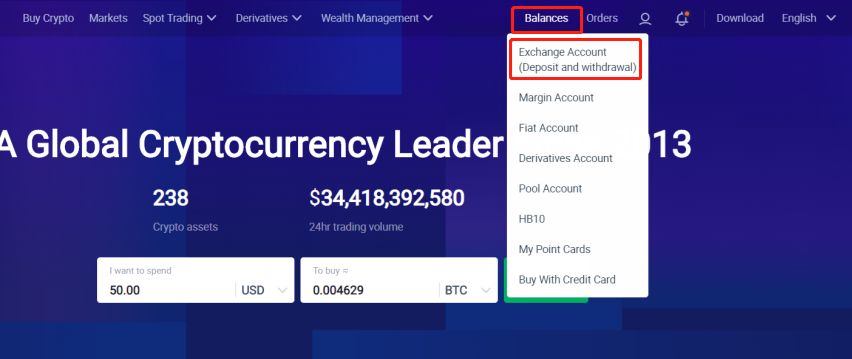
Step 3: Click “Deposit” next to USD balances;
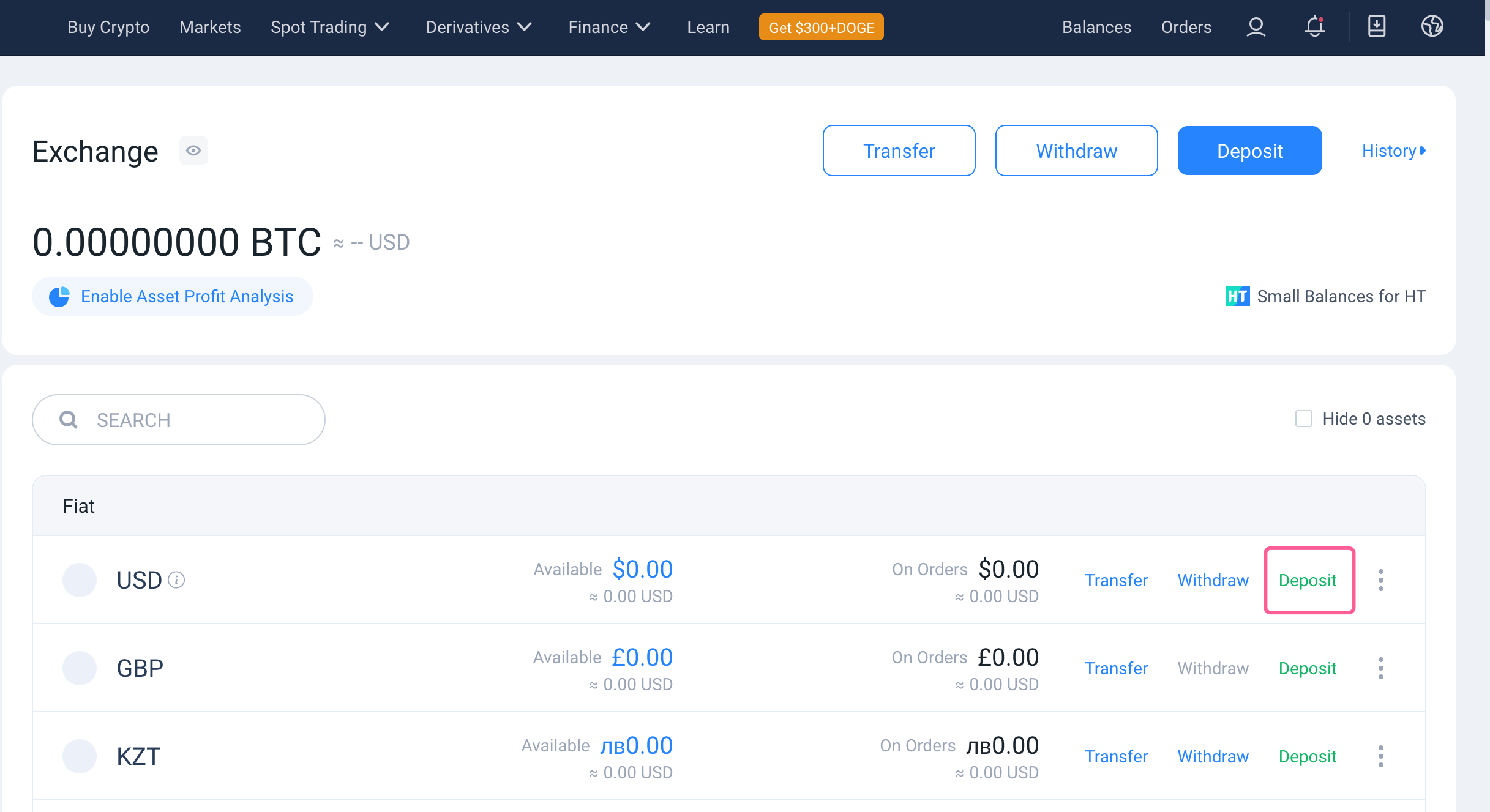
Step 4: Select kyc certification according to the reminder and click "Verufy"

Step 5: Click “Verify” on the Verification window;
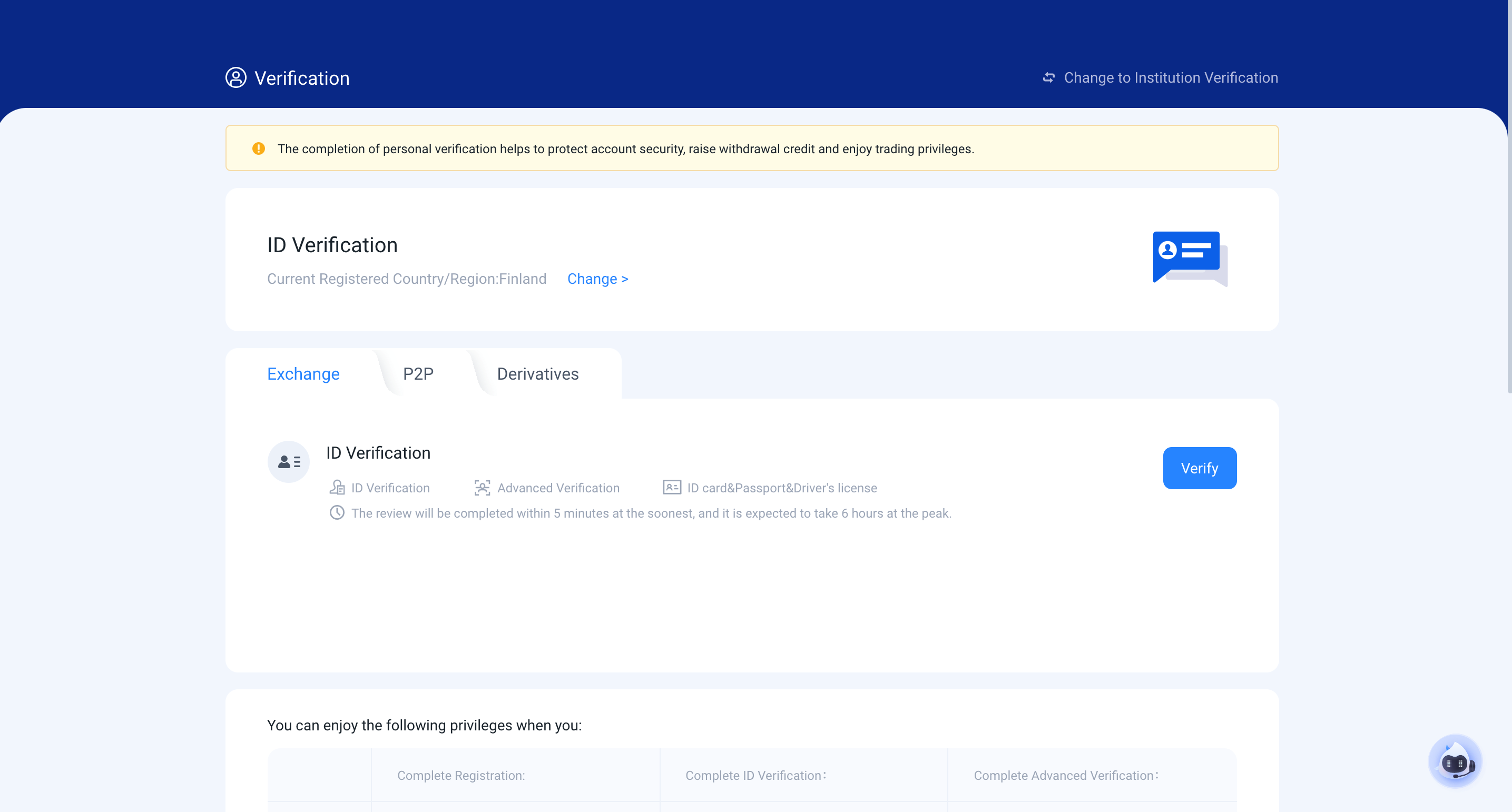
Step 6:choose the issuing country/region and ID type (Passport / Driver’s license / Identity Card are accepted) to verify,and Click “Verify ”
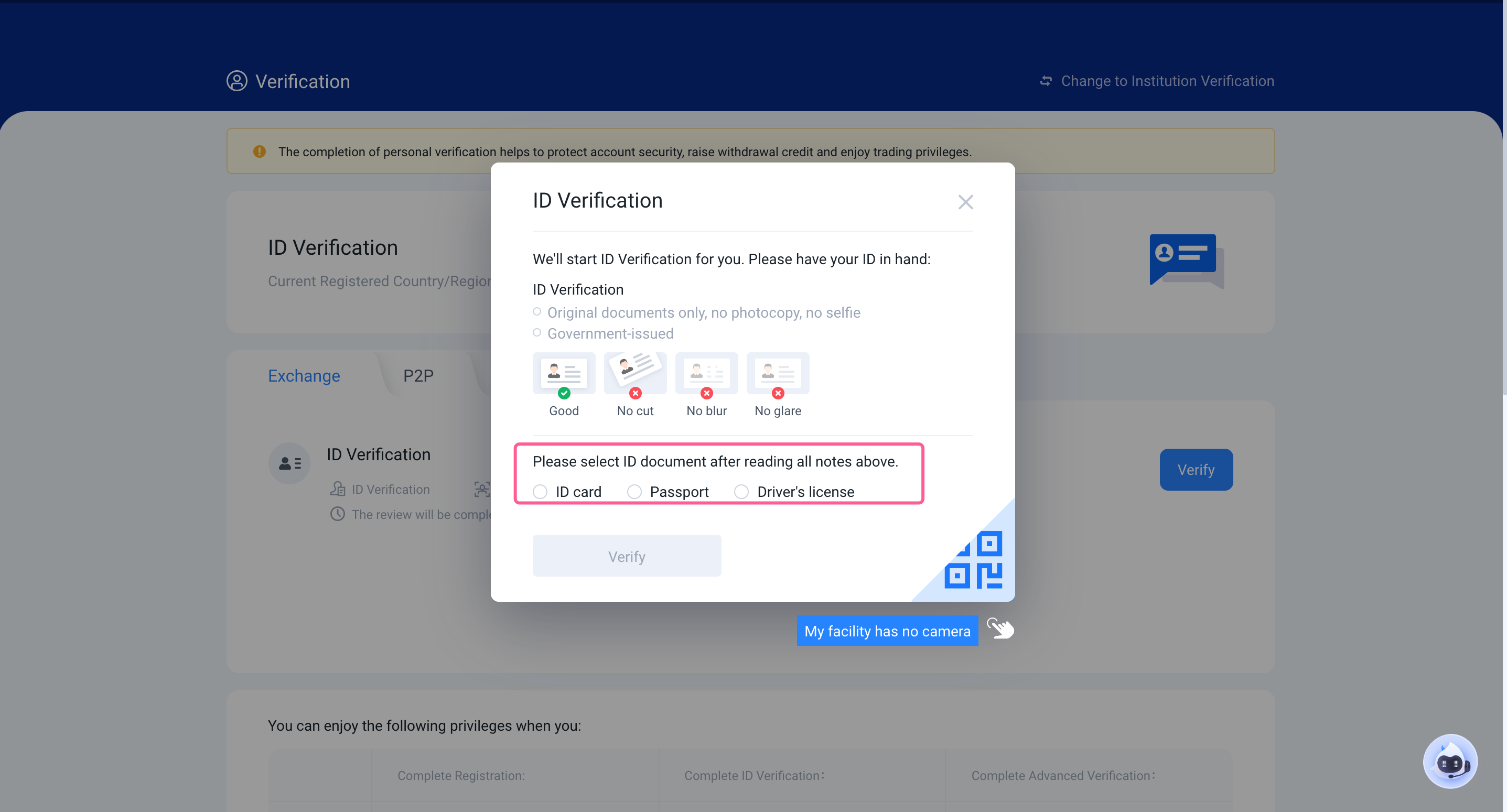
Step 7: Please follow the instructions to provide required basic information, and click “Start”;
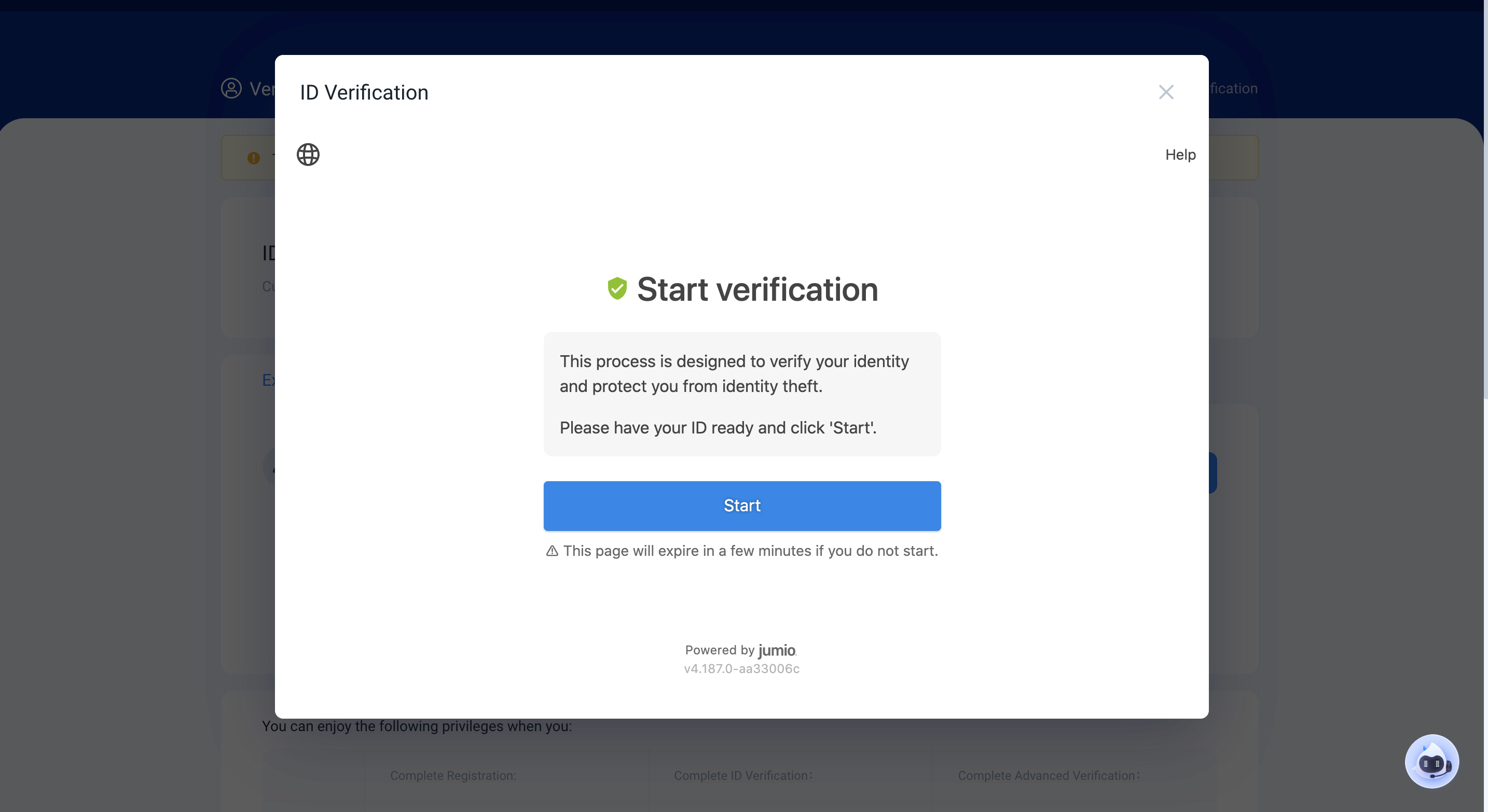
Step 8: You can choose to upload or take photos of your ID information using your mobile phone or computer.
if you choose mobile:
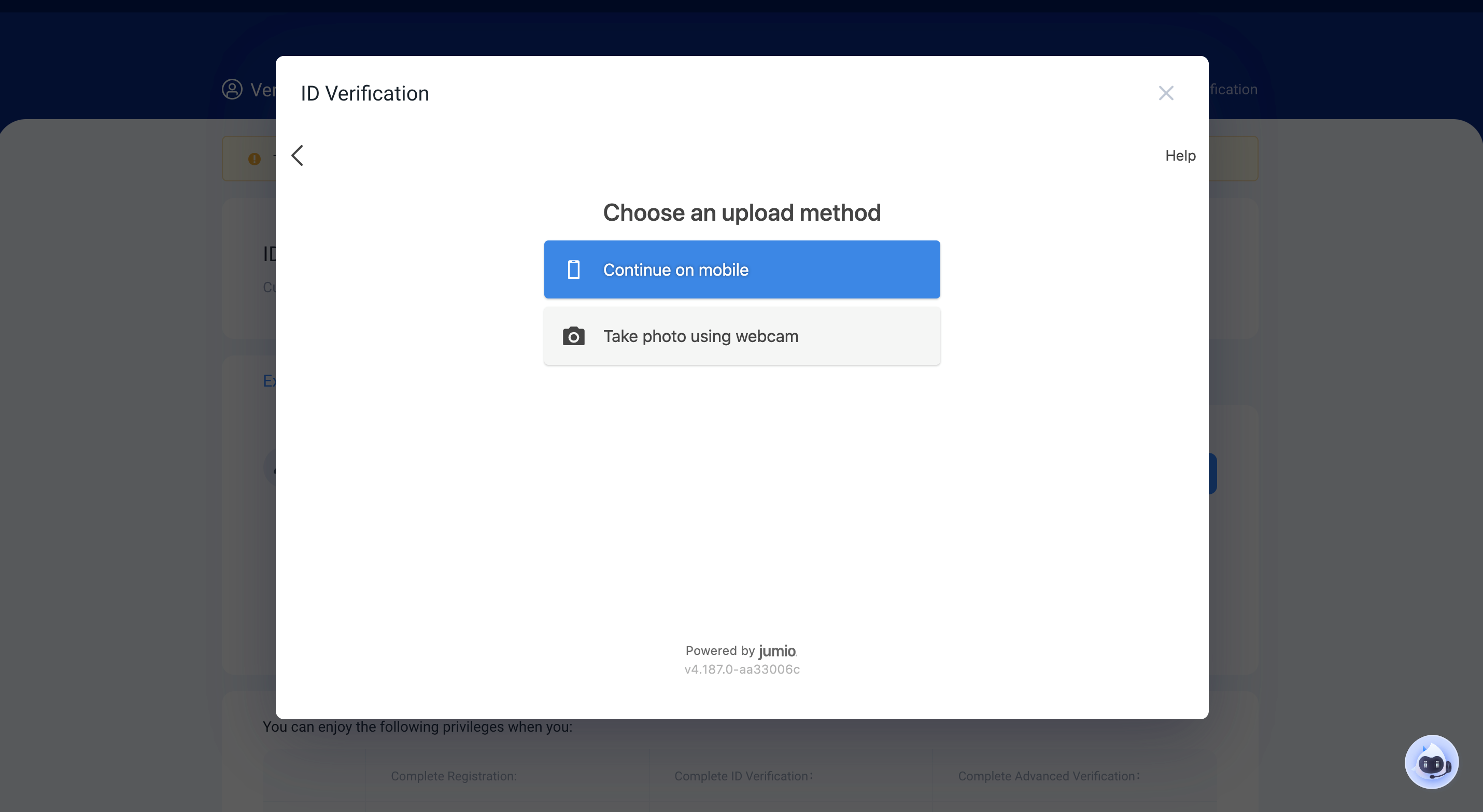
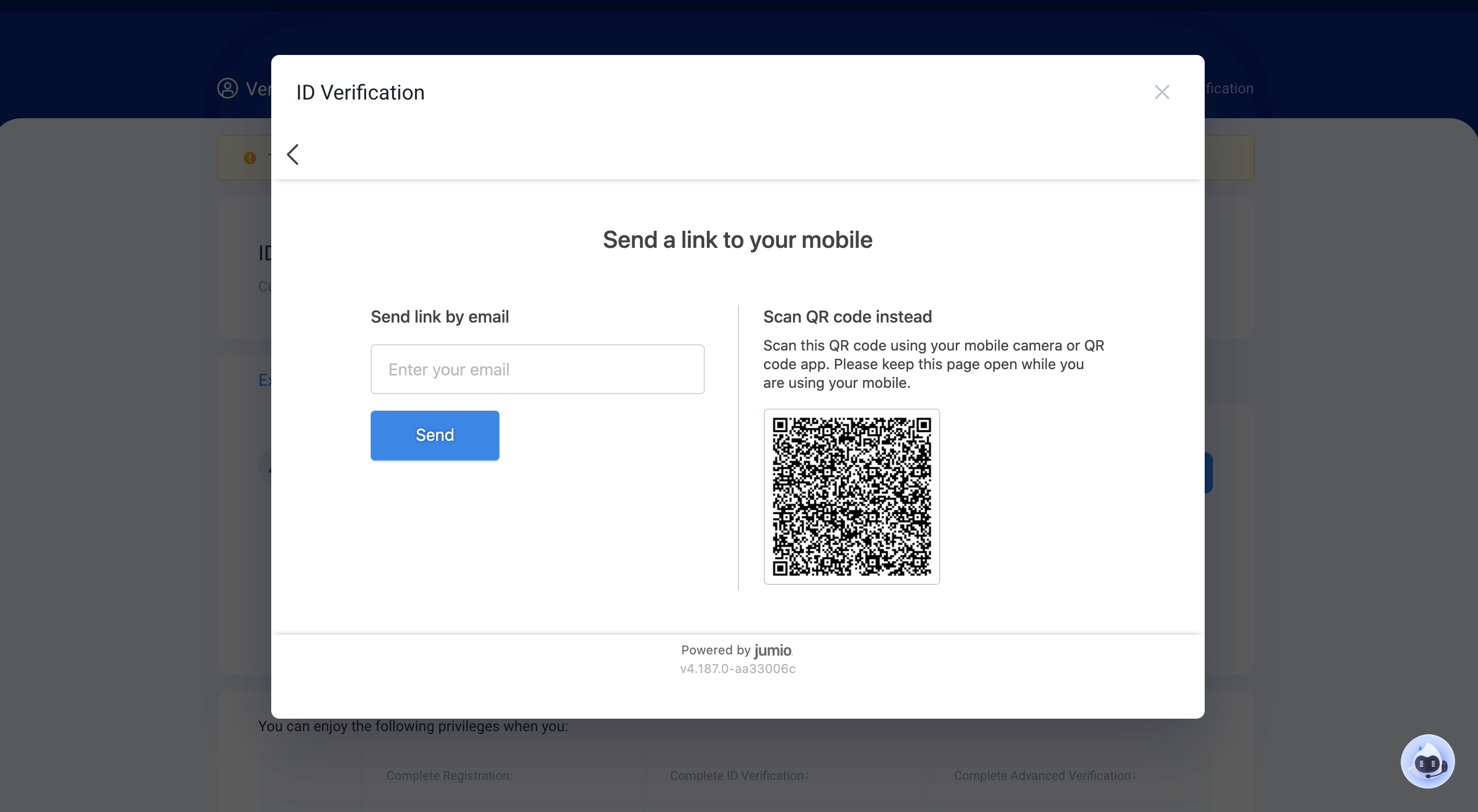
Step 9: if you choose using web cam,Upload a picture or take a photo of your ID to submit(Example:ID Card of Palau),complete the face verification in the next page. Please make sure your laptop has an available camera, or you will need to go back to choose to complete the verification on your mobile phone.
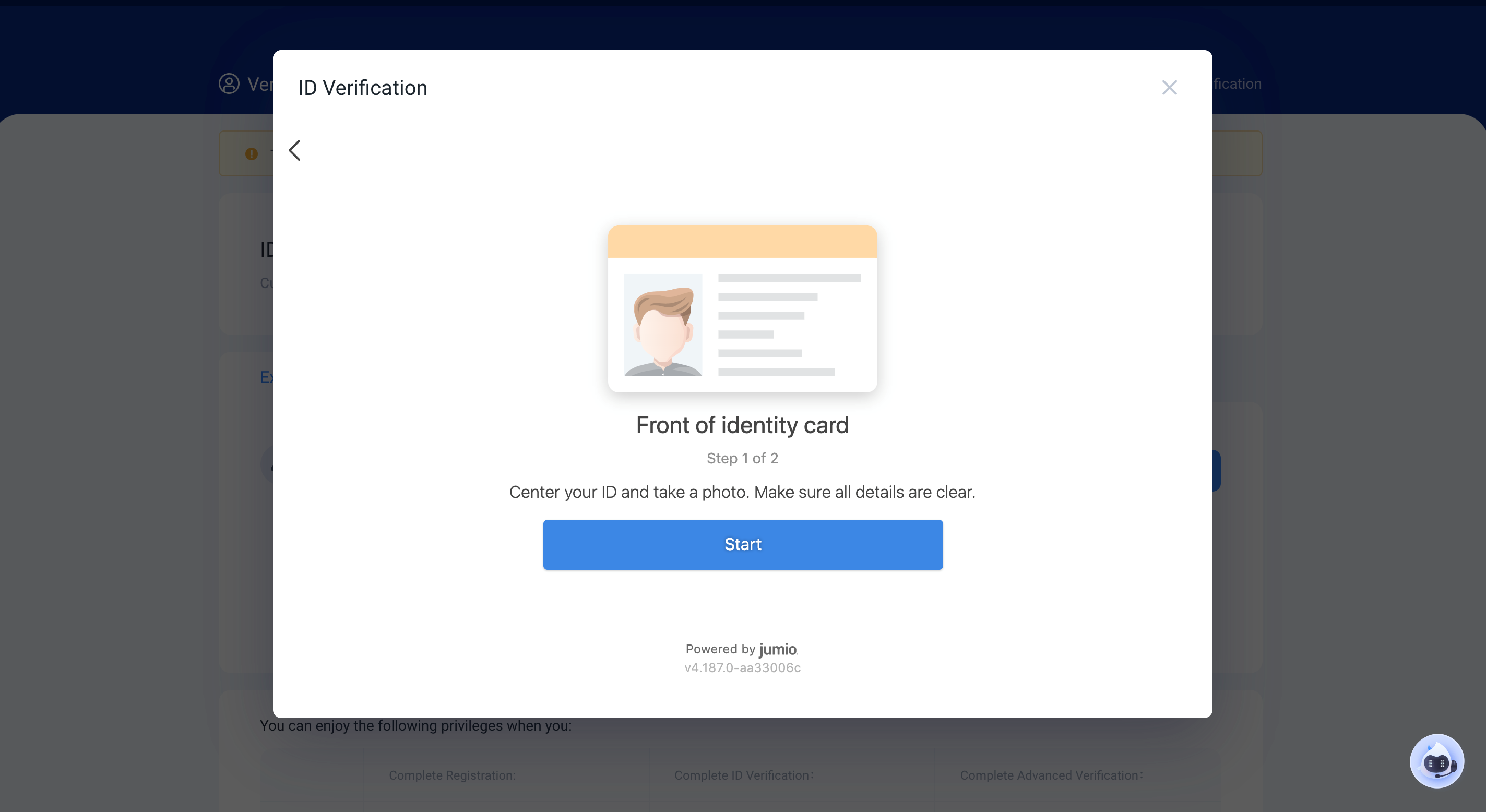
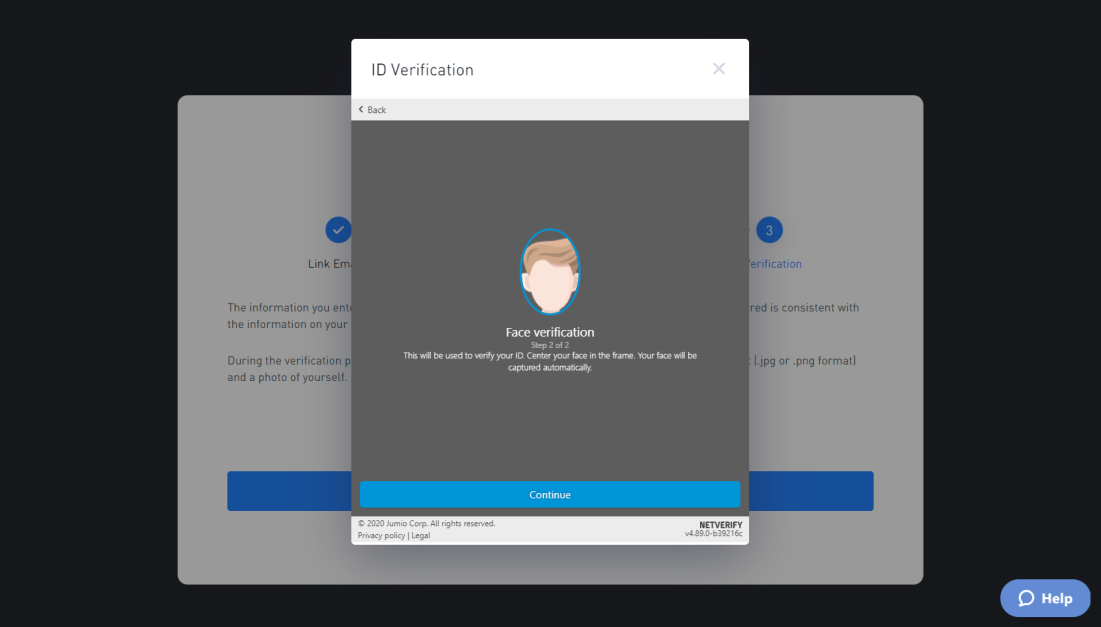
After these efforts, your information has been submitted for verification. It normally takes a few minutes to complete the verification, but in cases will take up to 7 days for review. If you have any questions,Please contact our Customer Service :[email protected]
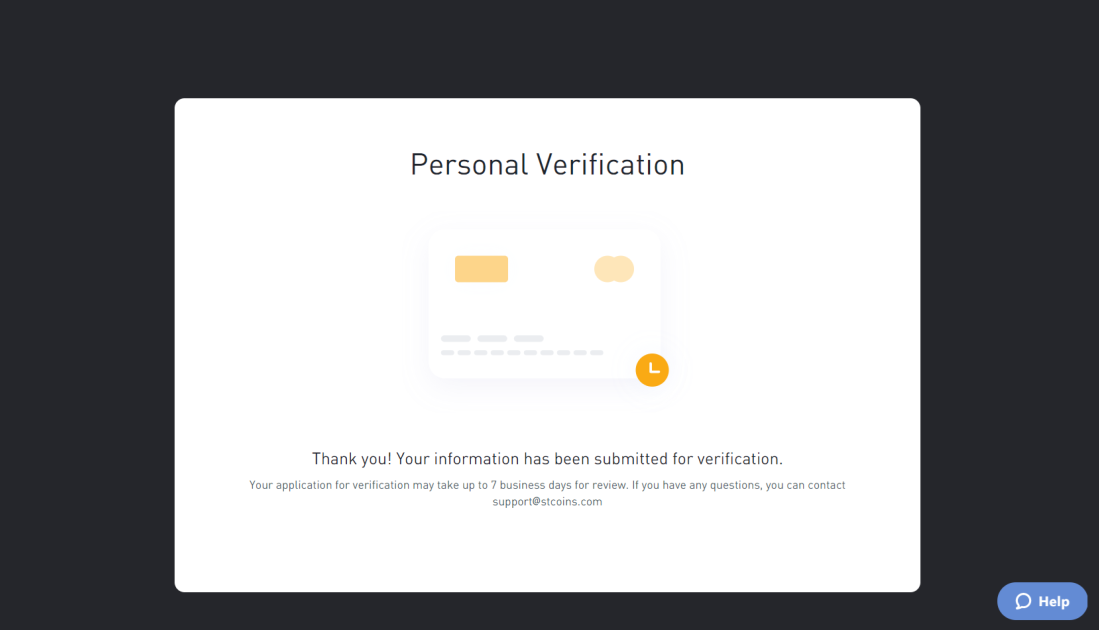
————
Buy Cryptos with 0% Fee on HTX P2P
[ Create a P2P Ad For Free| Web| App]
[ HTX Fiat Trading Telegram Channel]
[ HTX P2P Advertiser Telegram Channel]
[ Official Customer Service Email ] [email protected]
