Beginner's Guide for Copy Trading Traders (Web)
- Copy Trading Guides
Huobi Copy Trading offers a simple and transparent way for users to copy excellent strategies. Both novice and veteran traders can win from this copy-trading relationship.
By copy trading, followers can match their trades with those of copied traders to obtain the same yields, while the copied traders will earn a share of the followers' profits.
How to Start Copy Trading on Huobi (for traders)
This guide to futures copy trading will help you kickstart your copy trading journey on Huobi.
On Huobi's website
Step 1: Click Derivatives > Copy Trading in the upper navigation bar to enter the Copy Trading page.

Step 2: You can view traders' information, such as the leaderboard, ROI, total profits, and followers' PnL. Click Become a Trader to apply to be a copied trader.
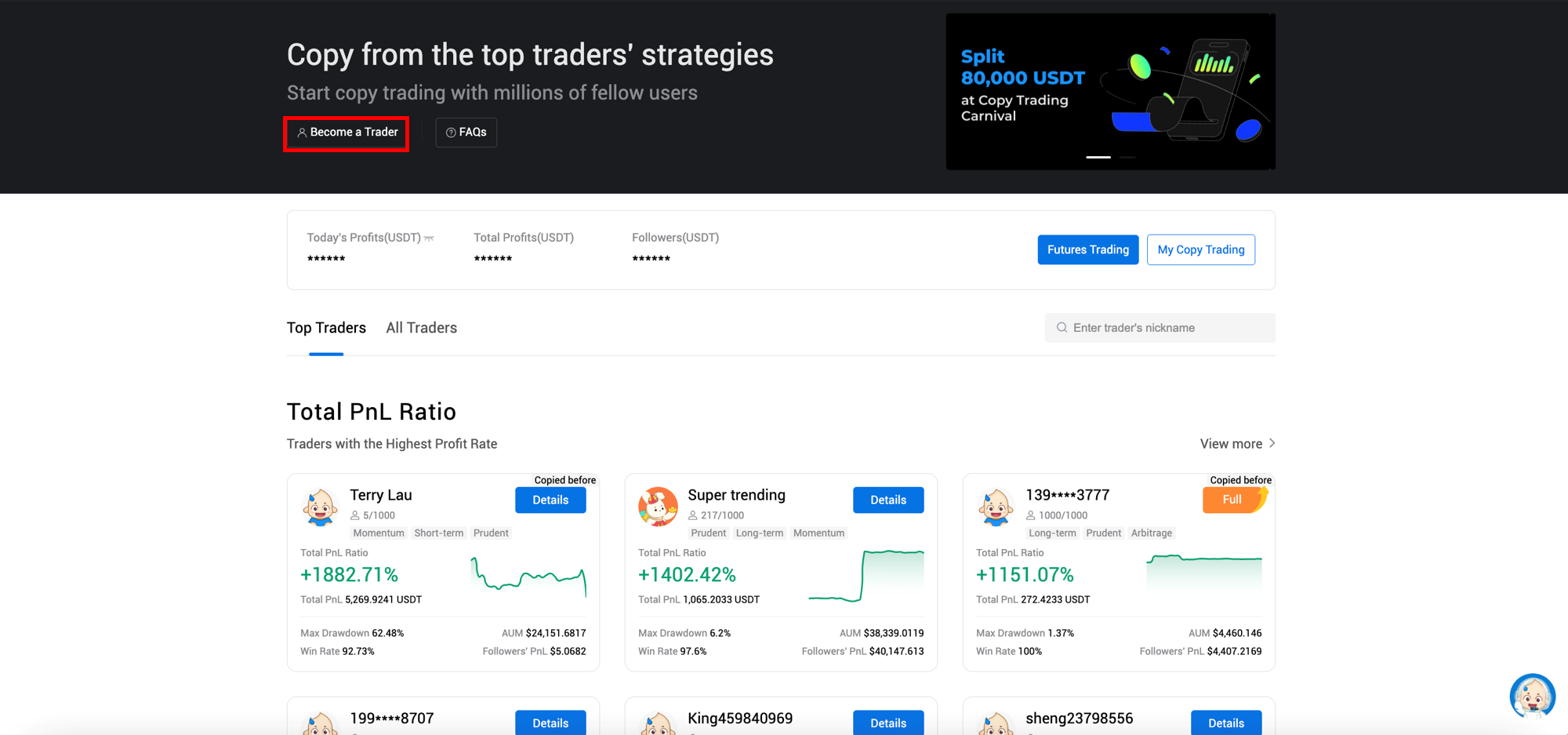
Step 3: After you have been approved as a copied trader, you can then click My Copy Trading to view relevant information and statistics about yourself as a trader:
Trader Info:
The metrics include today's profits(USDT), total profits(USDT), copied times, win rate, and ROI.
Settings: You can set nickname, my tags, trader mode, maximum followers, and switch mode.
Account Overview:
Total assets (USDT) and transferrable amount (USDT).
Transfer, transfer history, and futures trading (displayed after Trader Mode is enabled).
Current and past positions:
Current orders, history, my followers, and capital flows.

You can view your position details in Current Orders and close the current positions by clicking Close.
Step 4:
(1) Click the settings icon and turn on Trader Mode to enable your trader identity.
(2) Complete copy trading settings by selecting the percentage of profits you want to share under Profit Sharing and tapping Confirm.
(3) Check "I have read and agree to the Registered Trader Agreement" and click Confirm to enable your trader identity.

Profit Sharing percentages: You may select one from 10%, 15%, 20%, and 25%. (You will share your followers' profits, if any, based on this preset Profit-Sharing percentage after they have closed their positions.)
Margin range per order: 1 - 100,000 USDT.
Step 5: If there are no assets in your Copy Trading account, click Transfer to transfer USDT from your USDT-M Futures account, enter the amount in USDT, and click Confirm.

Step 6: Click Transfer History to view your USDT transfer records.
Step 7: Start futures trading.
(1) Enter the Copy Trading page, Click Futures Trading to start trading.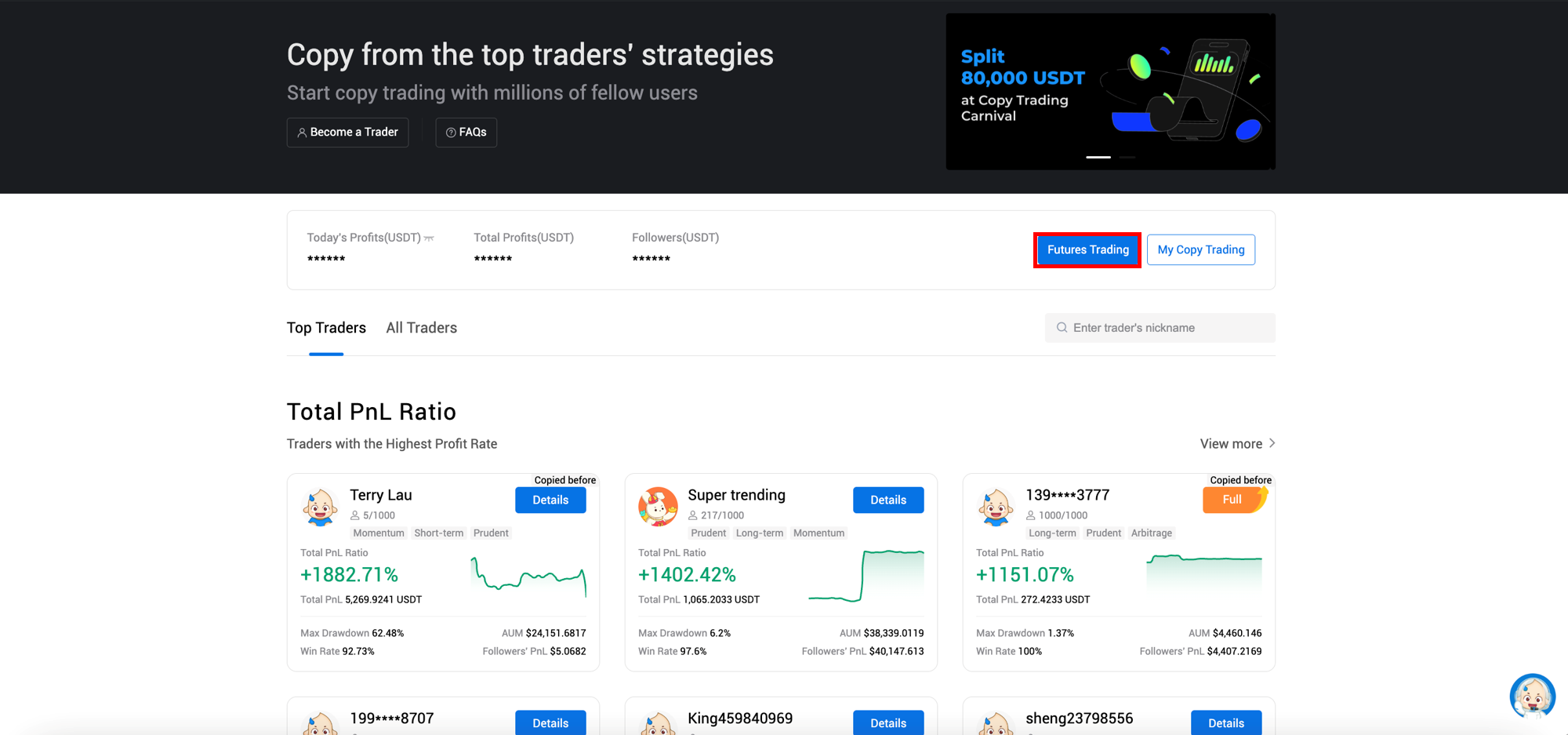
(2) Please select the order type you'd like to use. Currently, our traders support three types of orders: market order, limit order, and fill or kill (FOK) order. After choosing the type, input the leverage multiplier, the price, the quantity, and set the take profit and stop loss ratio.
(3) Click Open Long or Open Short to place the order.
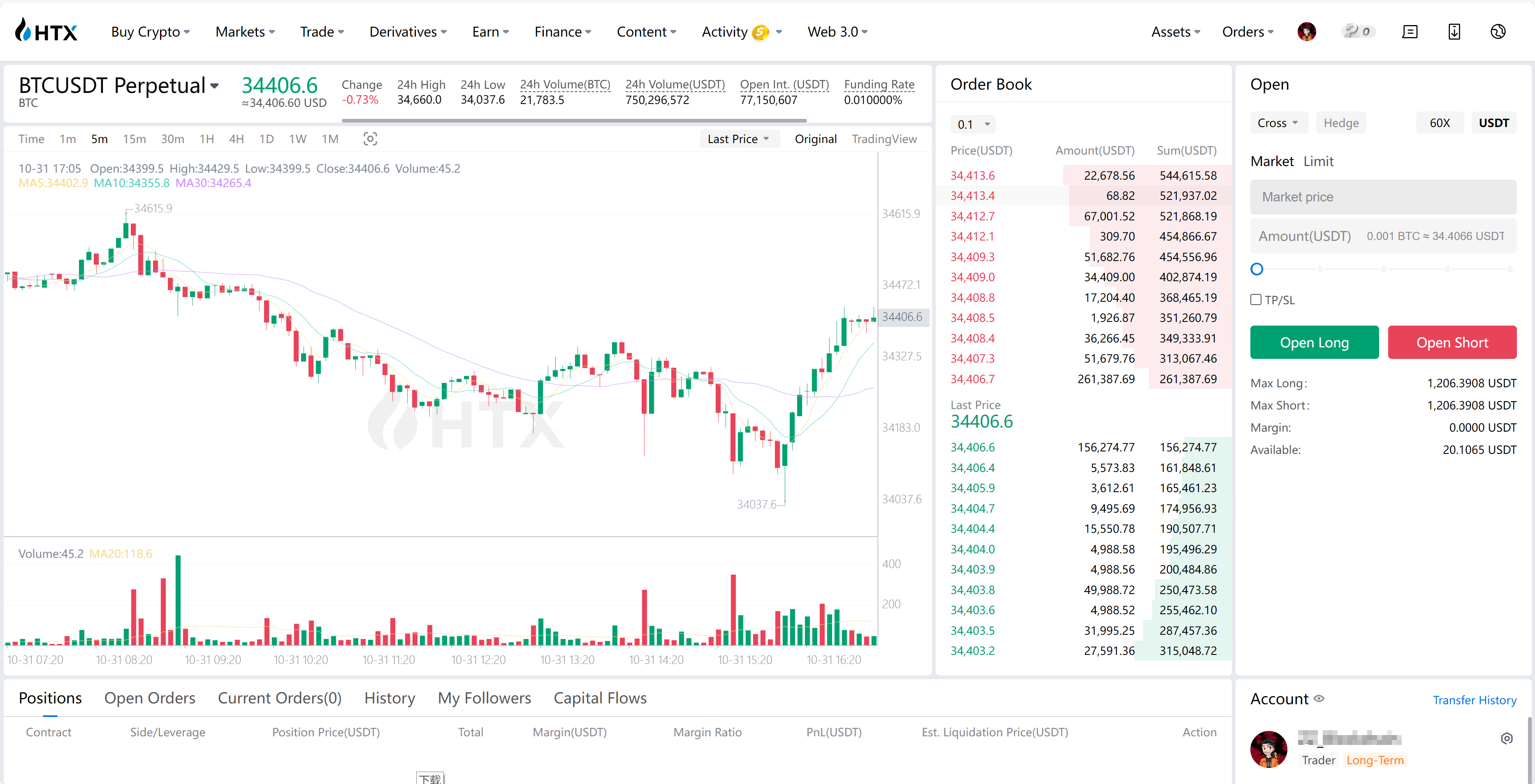
(4) After successfully placing an order in isolated margin mode, you can click ⊕ next to "Margin" to modify the margin.
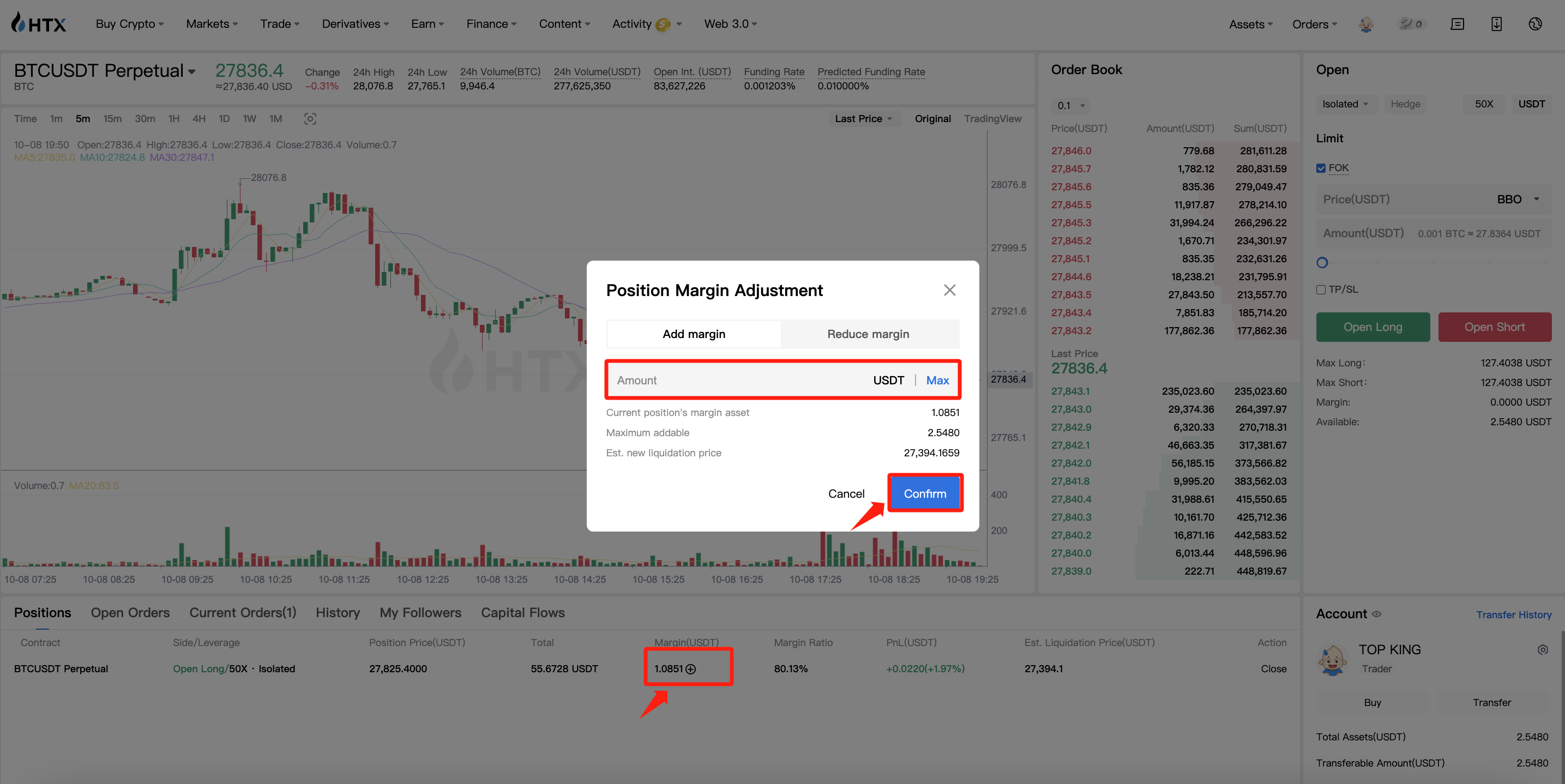
Congrats! You have placed your order successfully.
Trade on the go with Huobi App (iOS/Android)
Find us on
Twitter: https://twitter.com/HuobiGlobal
Facebook: https://www.facebook.com/huobiglobalofficial/
Instagram: https://www.instagram.com/huobiglobalofficial/
Reddit: https://www.reddit.com/r/HuobiGlobal/
Medium: https://huobiglobal.medium.com/
Telegram:
https://t.me/htxglobalofficial
https://t.me/HTX_Chineseofficial
Discord:
Huobi reserves the right in its sole discretion to amend or change or cancel this announcement at any time and for any reasons without prior notice. The above is for information purposes only and Huobi makes no recommendations or guarantees in respect of any virtual asset, product, or promotion on Huobi. Prices of virtual assets are highly volatile and trading virtual assets involves risk. Please read our Risk Reminder text here.
