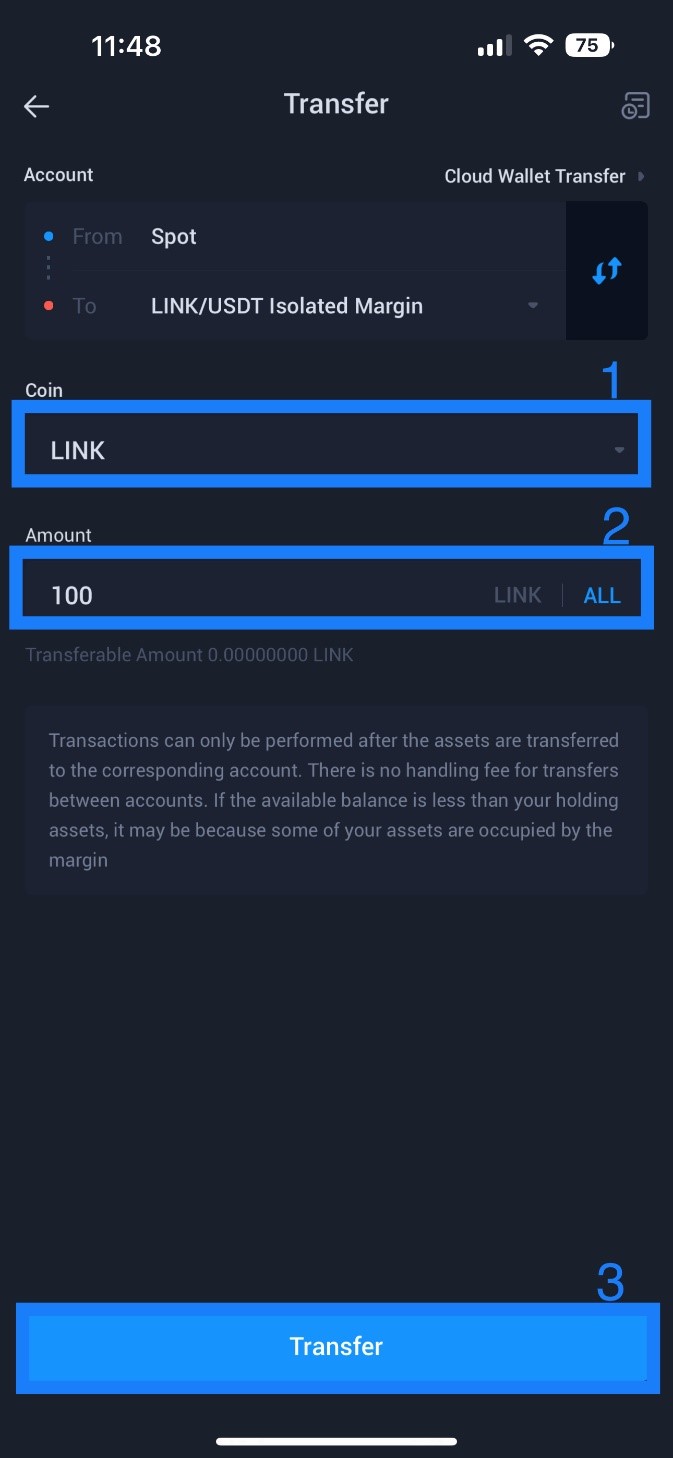How to Open a Margin Account
- Margin Trading Guide
I. How to open a margin account
Enable margin trading via the old version of the website
Step 1: Log in to your account and click Trade > Margin on the navigation bar.
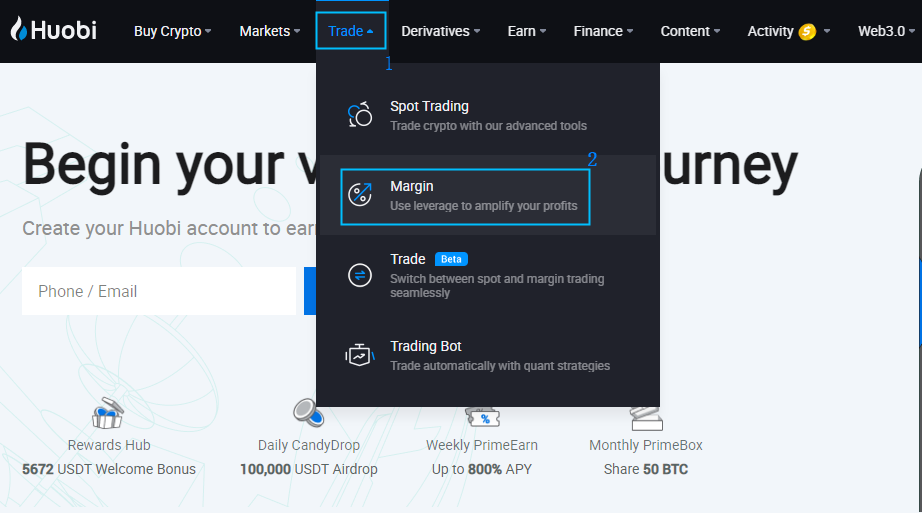
Step 2: Read the Margin Trading Agreement in the pop-out window, check the box that you understand the risks involved, and click Agree to proceed with margin trading.
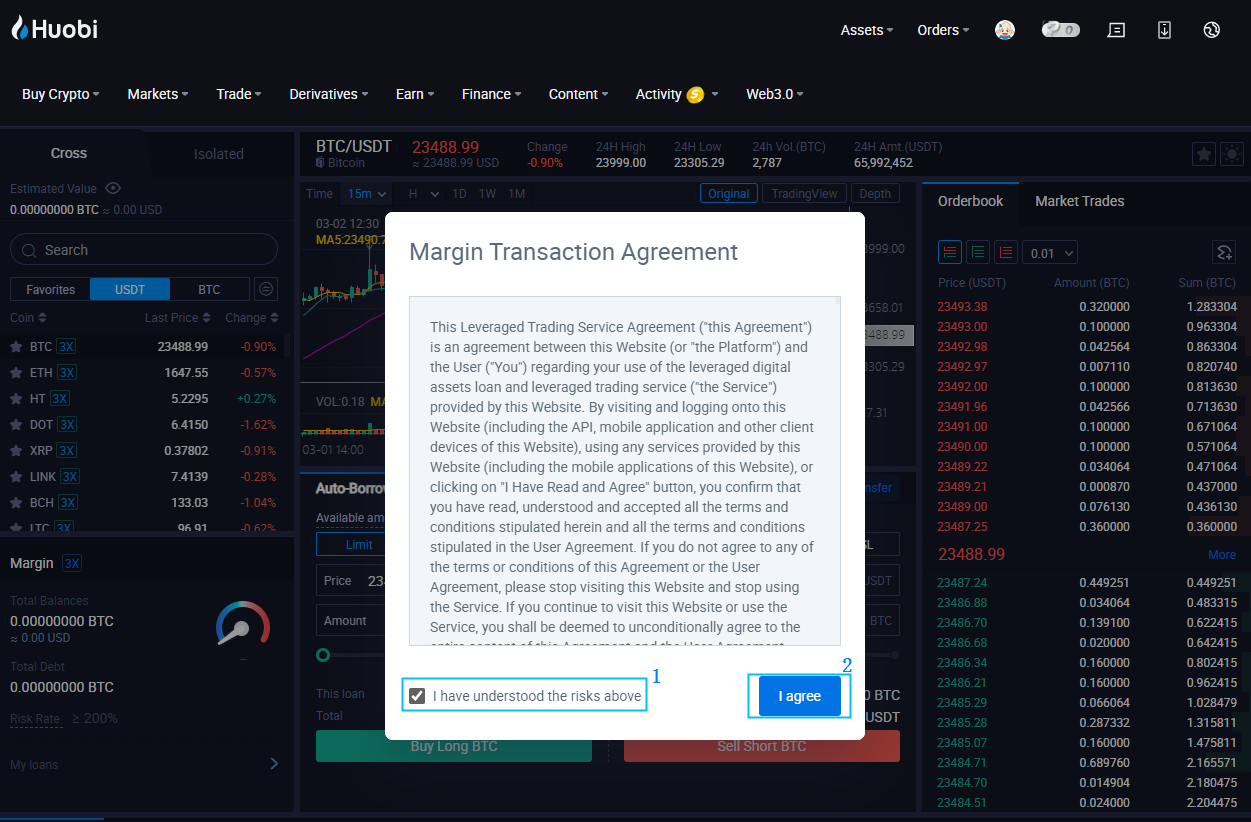
Enable margin trading via the new version of the website
Step 1: Log in to your account and click Trade > Trade (beta) on the navigation bar.

Step 2: Read the Margin Trading Agreement in the pop-out window, check the box that you understand the risks involved, and click Agree to proceed with margin trading

.
Enable margin trading via App
Step 1: Log in to your account and tap the Trade button at the bottom > Margin at the top.
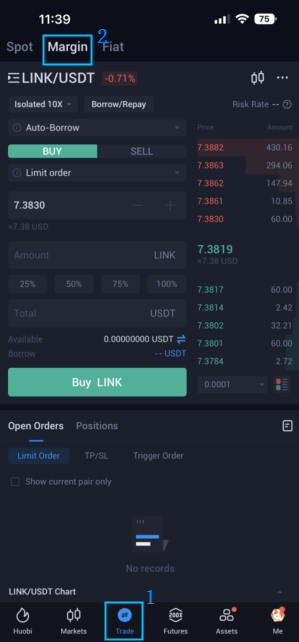
Step 2: Read the Margin Trading Agreement in the pop-out window, check the box that you understand the risks involved, and tap Agree to proceed with margin trading.

II. How to transfer assets from/to your margin account
Step 1: Tap Trade at the bottom of the homepage and then Margin at the top. On the margin trading page, tap the transfer icon next to Available.
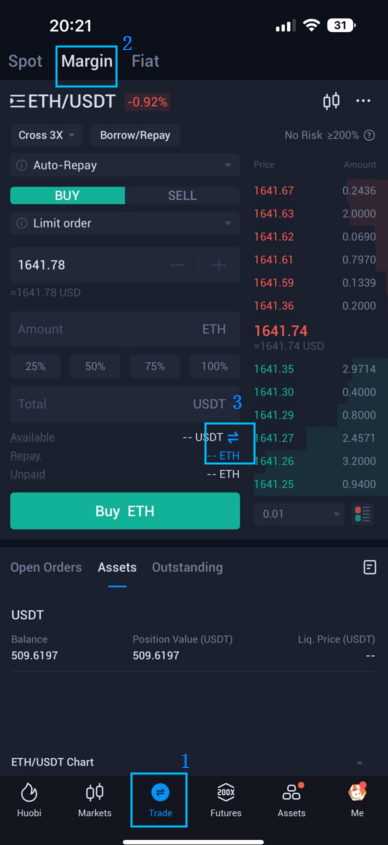
Step 2: Transfer your assets between the spot account and the margin account on the Transfer page.