Launch of HUSD and PAX 1 : 1 Exchange Function
- Others
Dear users,
Following the last HUSD upgrade in July 2019, and to better support user needs, HUSD’s issuer Stable Universal and Paxos (PAX) have collaborated to provide direct and seamless HUSD and PAX 1 : 1 exchange functionality starting 15:00 17th October 2019 (GMT+8), providing increased HUSD liquidity and a greater user experience.
HUSD (HUSD) official site: https://www.stcoins.com/
Paxos (PAX) official site: https://www.paxos.com/pax/
How to Exchange HUSD/PAX?
Step 1: Under the Balances, select Exchange Account - HUSD Deposit - PAX Exchange

Alternatively, click ‘Deposit’top menu option and click ‘PAX Exchange’.


Step 2:Click the exchange icon to modify exchange direction(The current exchange rate is 1:1. Nevertheless, please verify the exchange rate before submission.)

Step 3:Input the desired amount on the left to see the corresponding exchange value on the right.
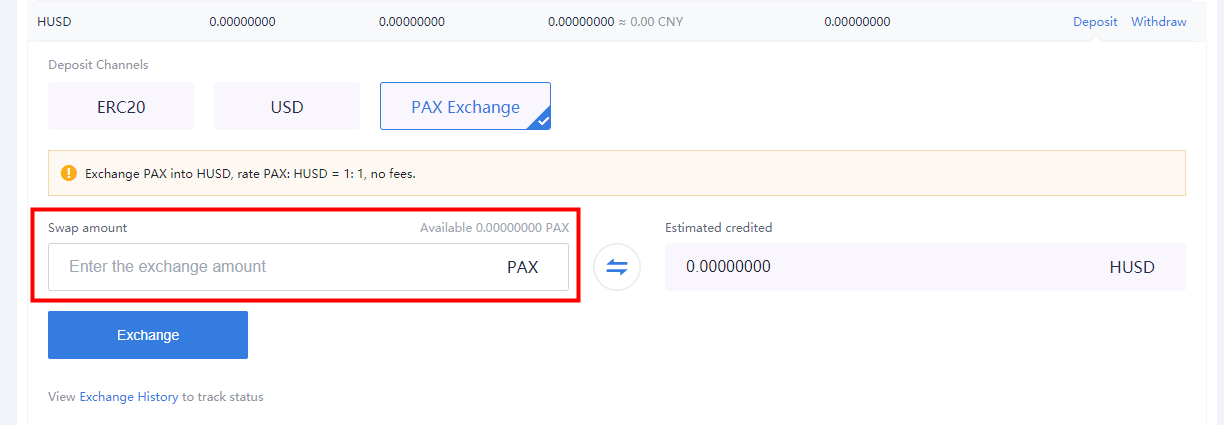
Step 4: Upon clicking the ‘Exchange’ button, a pop-up window will appear. User must click the ‘Confirm’button to complete the transaction.
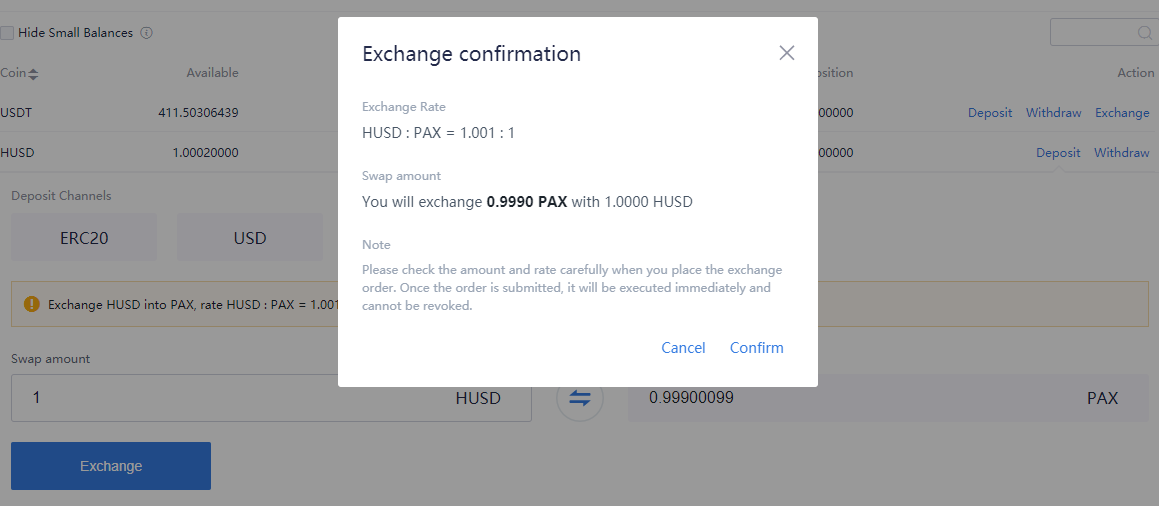
HTX
October 18, 2019
