HT Lock & Mining Guide
- Spot Trading Guide
Overview
The following sections details:
A. Lock HT via HBG website
B. Lock HT via HBG APP (IOS, Android)
C. Extract HT and Transfer from HTX Pool to HBG account (via website)
D. Extract HT and Transfer from HTX Pool to HBG account (via APP)
Other Details
STEP-BY-STEP Details
A. How to Lock HT via HBG website :
A.1 After login on <https://www.hbg.com/en-us>, click ‘Balances’ sub-menu option and select ‘Exchange Account’ option. (Alternatively, directly access this page via <https://www.hbg.com/en-us/finance/>.
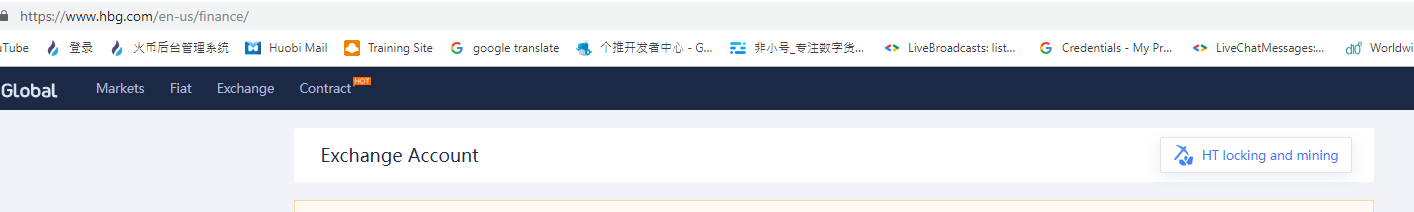
A.2 Click the ‘HT locking and mining’ button in the top right-hand corner of the Exchange Account page. Alternatively, directly access this page via <https://www.hbg.com/en-us/topic/lock-position/>.
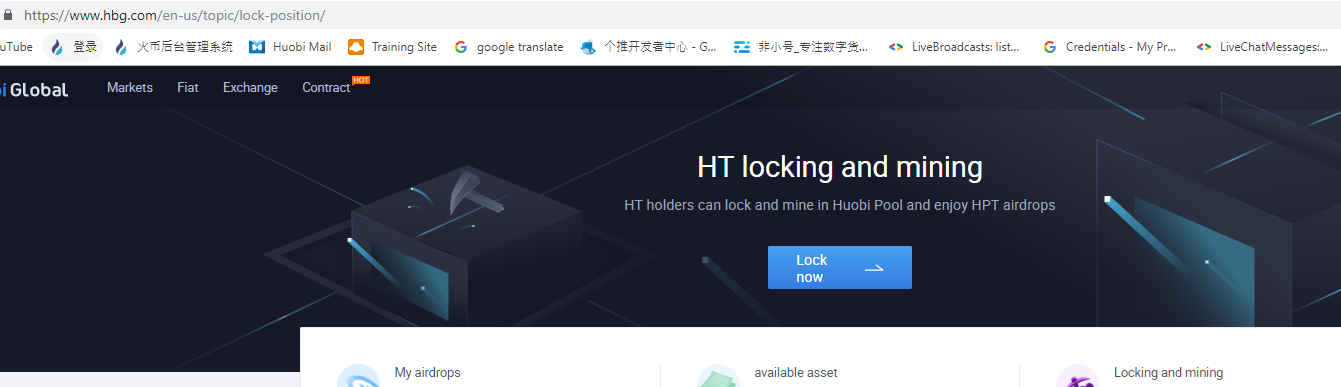
A.3 Click ‘Lock Now’ to transfer HT in your HBG account to the HTX Pool account. Alternatively, directly access this page via <https://www.hpt.com/savings/add?code=h0bt2&coin=ht&lang=en>
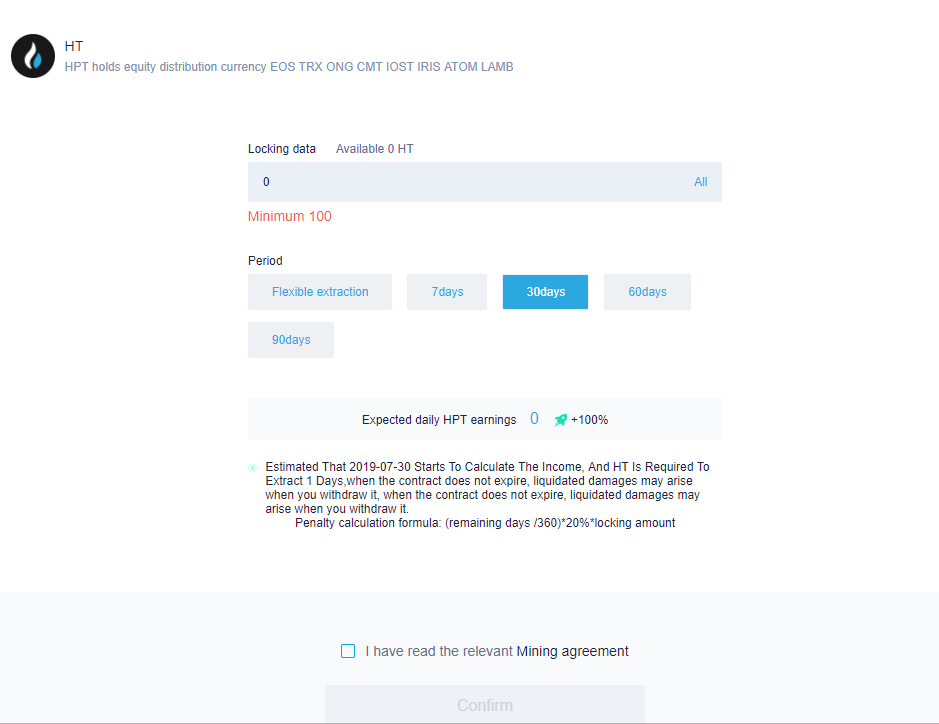
A.4 Select lock option period and input lock quantity, read and check agreement option and click ‘Confirm’ to lock HT.
B. How to Lock HT via HTX APP (Step-by-Step):
(Pre-requisite: Download & Install HTX Pool APP on your mobile device before completing the steps below
Click here for HTX Pool APP download: https://www.hpt.com/download)
B.1 Click on the long banner on the app main page.
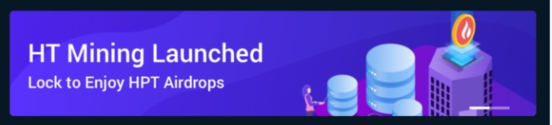
B.2 Click ‘Go to the Lock’ to transfer HT in your HBG account to the HTX Pool account. Select lock option period and input lock quantity, read and check agreement option and click ‘Confirm’ to lock HT.
C. How to Extract & Transfer HT back to Exchange via HTX Pool website:
C.1 After login on <https://www.hpt.com>, access your account via‘User Center’ sub-menu option at the top left corner of website (Alternatively, directly access this page after login via <https://www.hpt.com/usercenter>.
C.2 To verify status of Mining Order after login, click ‘Mining Order’under the ‘Interaction Center’left-menu and click on the respective HT mining order to track details.
C.3 To extract HT, click‘Extract’button and click ‘Confirm‘ button when the dialog box shows up. Note: there is penalty charge for extraction before expiry of the mining contract. System will prompt you to acknowledge if you still wish to extract before expiry.
C.4 Wait at minimum 24hrs before logging back in again to HTX Pool to transfer HT from Pool Account to Exchange account.
C.5 To transfer HT from Pool account to Exchange account, after login on <https://www.hpt.com>, access your HT wallet via‘User Center’ sub-menu option at the top left corner of website, select ‘My wallet’sub-menu option under the ‘Asset Center’left-menu and click ‘Transfer’ option in your HT wallet. Ensure the dialog box below shows ‘from Mine pool account’and ‘To Exchange Account’, else toggle the arrow below until it shows correctly. Fill in quantity of HT to transfer and click ‘Confirm’.
D. How to Extract HT via HTX Pool APP (Step-by-Step):
(Pre-requisite: Download & Install HTX Pool APP on your mobile device before completing the steps below)
C.1 After login to HTX Pool APP, access your account via‘My’ sub-menu option below.

C.2 To verify status of Mining Order after login, click ‘Mining Order’sub-menu option and click on the respective HT mining order to track details. To extract HT, click‘Extract’ button and click ‘Confirm‘ button when the dialog box shows up. Note: there is penalty charge for extraction before expiry of the mining contract. System will prompt you to acknowledge if you still wish to extract before expiry.

C.3 Wait at minimum 24hrs before logging back in again to HTX Pool to transfer HT from Pool Account to Exchange account.
C.4 To transfer HT from Pool account to Exchange account, after login on APP, access your HT wallet at the bottom of the app, click on your HT wallet. Ensure the dialog box below shows ‘from HTX Pool’and ‘Coin’, else toggle the arrow below until it shows correctly. Fill in quantity of HT to transfer and click ‘Confirm’.
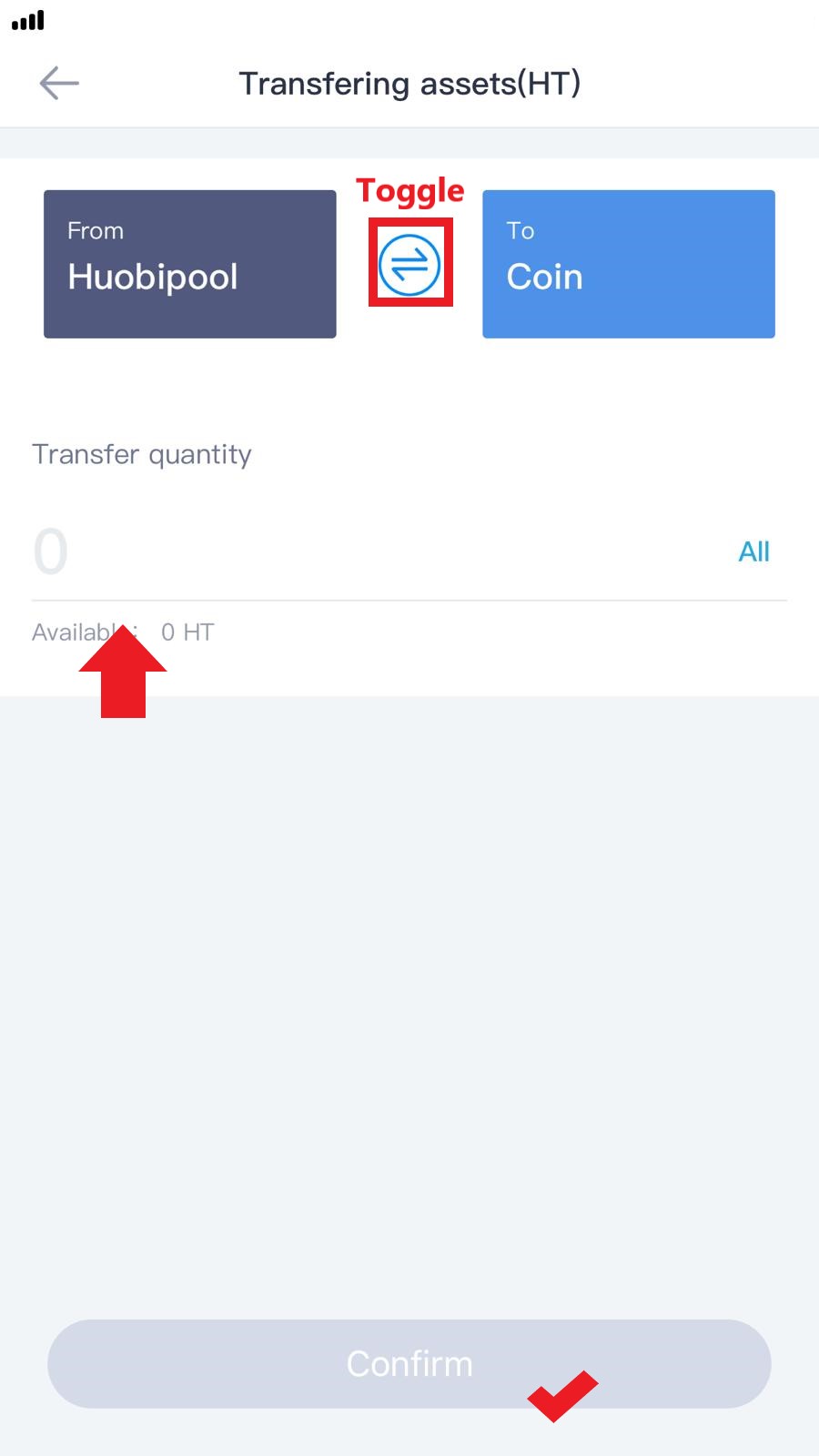
Other Details
HT Lock and Mining Option Period: User can opt to lock HT under flexible extraction, 7 days, 30 days, 60 days and 90 days. The smallest lock quantity is 100HT.
Benefits of Locking HT: HPT & DPOS Double Rewards
HPT Rewards: Users who lock tokens receive daily HPT airdrops. Specific airdrop quantity will depend on lock option period selected, quantity locked and HTX Pool’ s mining hash power and daily float.
DPOS Rewards: All HTX users with more than 1,000HPT holdings in their HBG account will receive DPOS mining rewards. Currently, token airdrop received under DPOS mining include EOS, TRX, CMT, ONG, IOST, ATOM, IRIS, LAMB。
Airdrop Schedule: If user locks HT on T-date (same day), airdrop computation will commence on T+1 (next day), and actual airdrop will be effected on T+2 (day after).
For example: If Peter locks 1,000HT on 27th July, the system will only incorporate his HT in the total HT locked on 28th July onwards and he will only receive 28th July HPT airdrop rewards on 29th July in his account balance. Correspondingly, he will receive 29th July HPT airdrop rewards in his account on 30th July.
Impact of Early Redemption:
Whilst early redemption of locked tokens is supported, a penalty fee will be charged.
Penalty fee calculation formula: (remaining no. of days/365)*20%*lock amount
Token extraction for all lock period options will not exceed 24hrs (subsequent functionality will support real-time extraction).
For example: If Peter initially locked 1,000HT for 30days, and decides to redeem 15 days before term expiration, he will need to pay (15/365)*20%*1000 = 8.219178HT. This works out to an actual withdrawal of HT = 1000-8.219178 = 991.7808HT.
Impact on Prime FastTrack: Locked HT will count towards the computation of Prime, FastTrack HT Holding snapshots, but cannot be used for HT voting or order placement.
Example in Prime: If Sally holds 6.000HT (of which 4,000HT is locked), on the day of Prime launch, the total HT holding computed is 5,000HT and she will receive the corresponding trading quota.
Example in FastTrack: If Peter holds 6.000HT (of which 4,000HT is locked), on the day of FastTrack voting, his FastTrack Eligibility page will show 5,000HT. On the voting page, the available number of votes is 2,000HT. Peter will need to successfully withdraw 3,000HT to his exchange account at least 1 day before FastTrack voting begins in order for his FastTrack voting page to reflect 5,000HT available votes.
Impact on HT Trading Fee Deduction: Locked HT will count towards the computation of Tiered Fee HT Holding snapshots, but cannot be used for actual trading fee deductions.
For example: If Sally’s trading fee rate is at Level 5, upon locking all her HT holdings, her exchange account will reflect 0 HT balance. She will still need some HT in her exchange account balance to support HT trading fee deductions should she trade.
