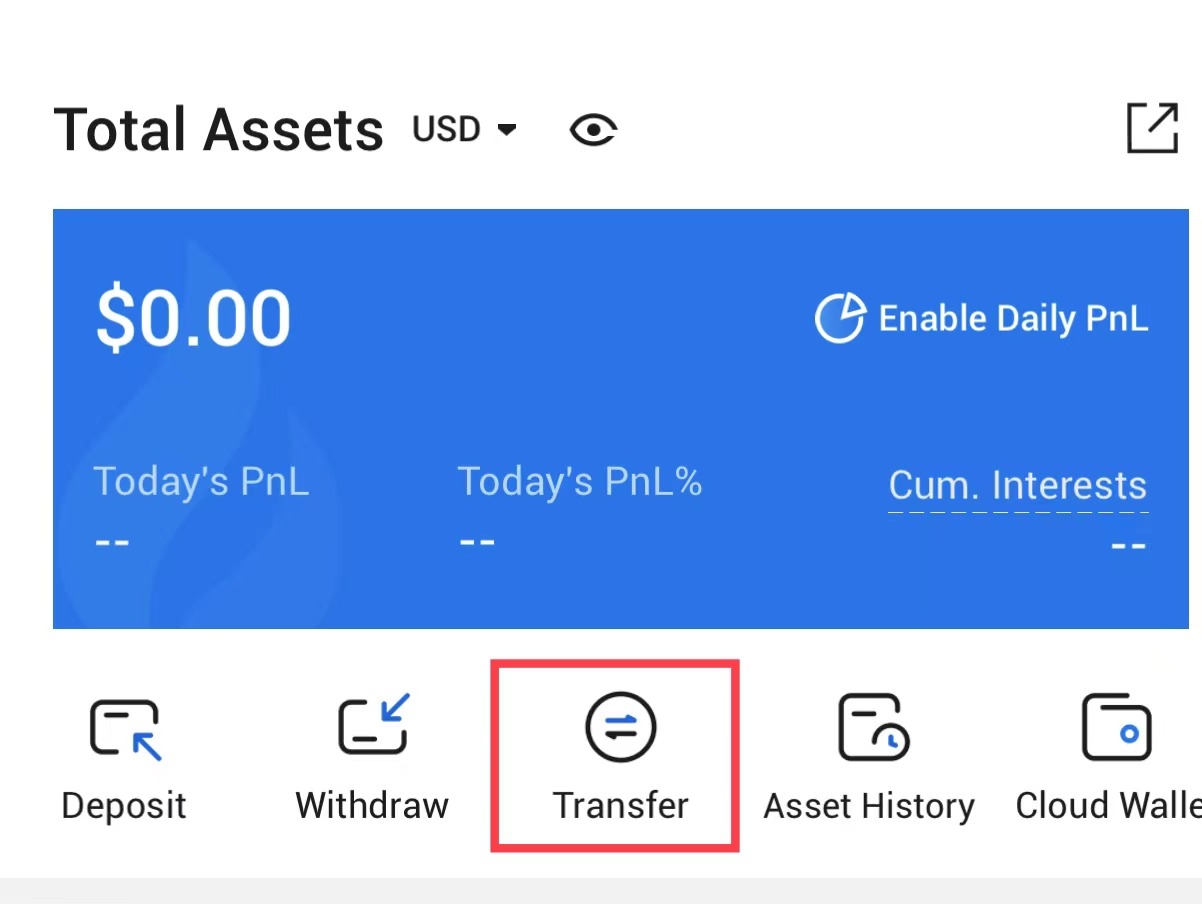Transfer Funds to Futures Accounts
- Must-Read for Beginners
Go to Rewards Hub to win up to 5,672 USDT rewards!
Method 1:
1. Select the symbol you want to trade, such as BTCUSDT Perp, and tap the Transfer icon in the upper right corner of the Order sector on the USDT-M future trading page.
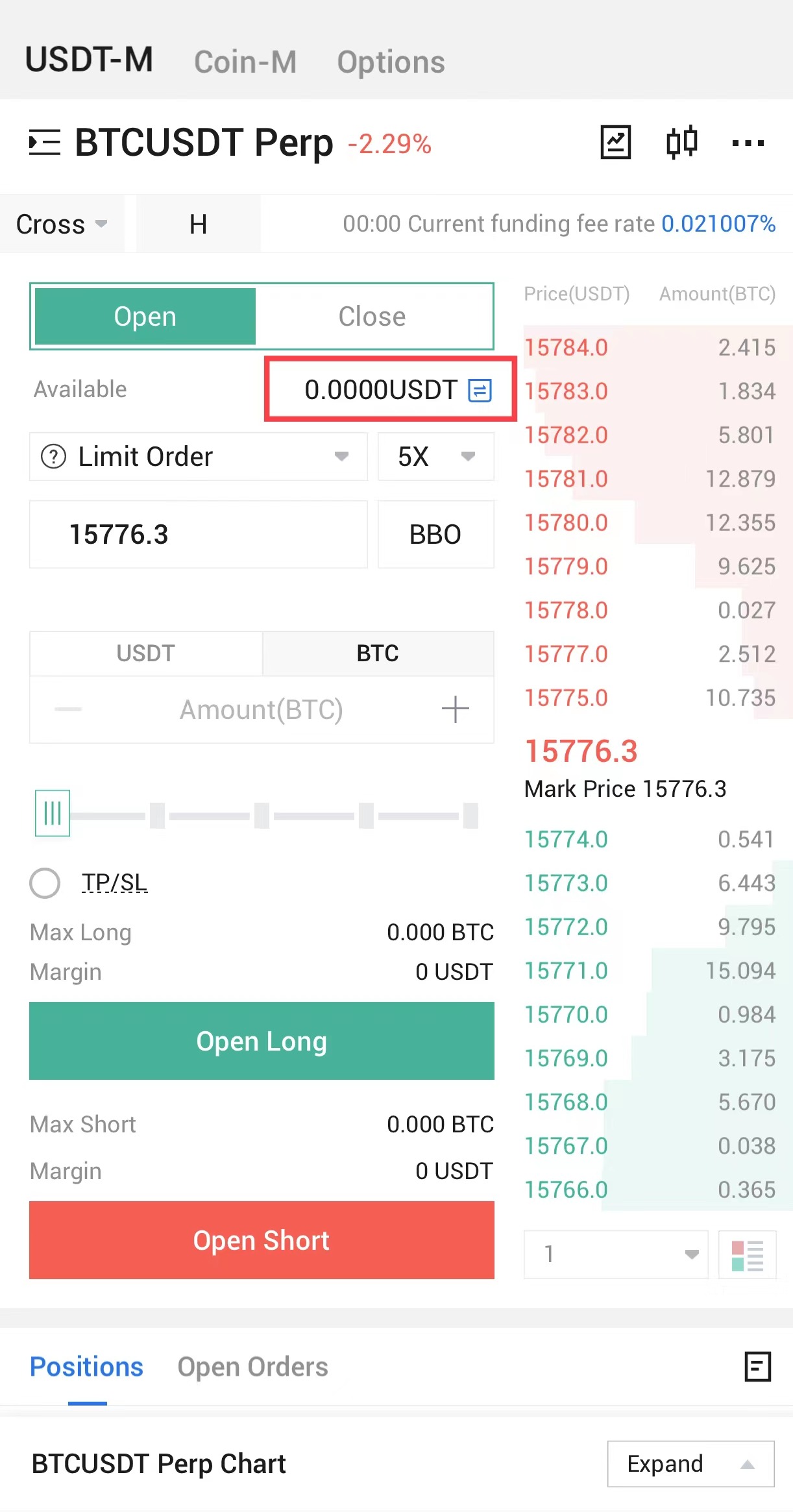
2. As shown in the below picture, the asset is transferred from the Spot account to the USDT-M-USDT-Cross account by default.

3. And sure, you can also choose other accounts other than the USDT-M-USDT-Cross account based on your trades.

4. Enter the transfer amount or click "All" to transfer all your balance, and then click the "Transfer" button on page bottom.

Method 2:
Click the "Transfer" function on the Assets page to enter the transfer page, and follow the same steps as shown in Method 1.