App operation guide
- Options guides
Step 1. Log in to HTX App
Log in to the HTX APP and click Contract on the bottom navigation bar. Then click the Options at the top to enter the Options trading interface. Alternatively, you can click the Options icon on the homepage to enter the warrant interface.
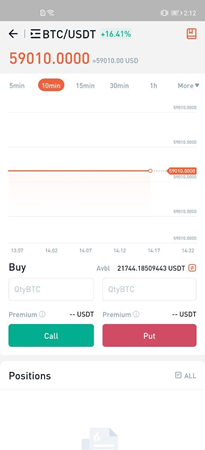
Step 2. Transfer assets
Click the Transfer button. Select the relevant account, and enter the USDT amount to transfer assets to the Options account.
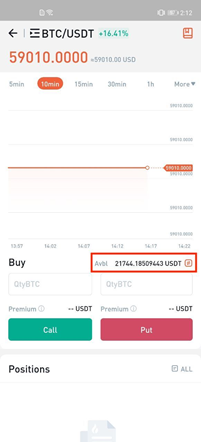
Step 3. Select a product term
HTX Options currently support such terms as 5 minutes, 15 minutes, 1 hour, 4 hours, 1 day, 3 days and other longer terms. The product term represents the expiration time of the purchased option contract. For example, a 15-minute product means that the option contract expires in 30 minutes. This option contract will be automatically settled 30 minutes after the purchase.
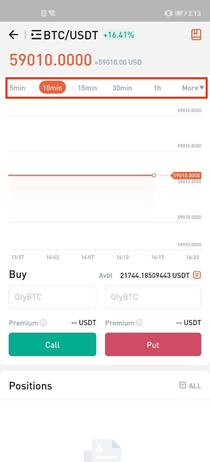
Step 4. Buy Call, or Put
You can buy call, or put according to the market situation. Enter the amount of option contract related currency(unit: BTC or other currencies). The system calculates the expenses payable for purchasing the opiton contract. Click Call, or Put to buy the option contract.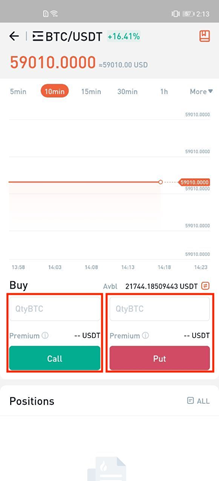
Step 5. Make a payment
Confirm the order information of the option contract, such as the underlying asset, the amount of the order, the exercise price, the break-even price, and the expenses payable. The expenses payable is the fee incurred by the purchase. Click Ok to pay the expenses payable of the option contract. After paying the expenses, the expenses payable will be deducted from the Options account. Holding a call contract, a profit is made if the price of the underlying asset rises above the break-even price. Holding a put contract, a profit is made if the price of the underlyying asset falls below the break-even price. You can exercise the option contract in advance to lock in profits based on the break-even price.
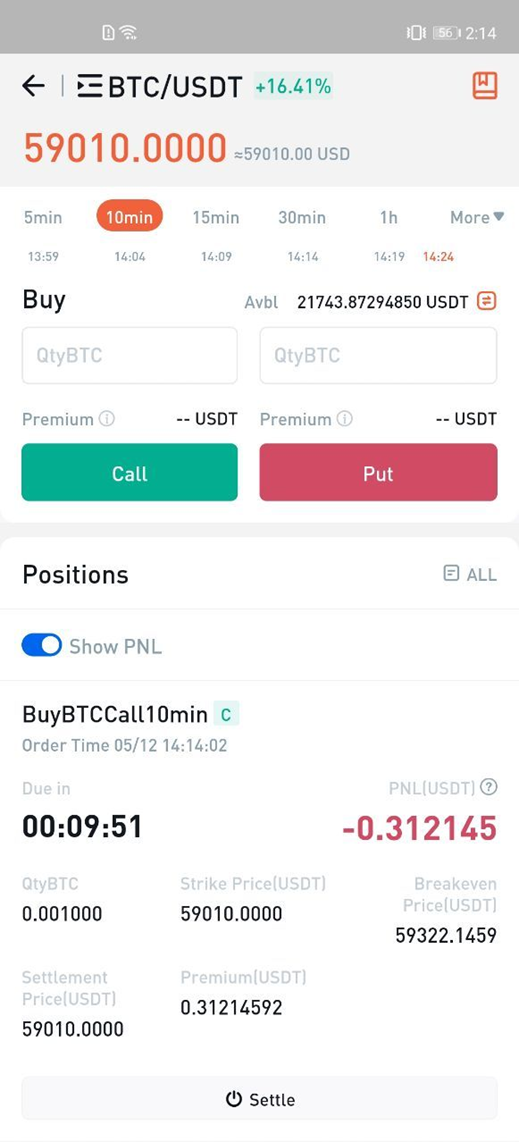
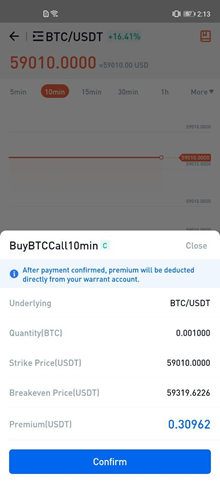
Step 6. Positions
You can view the information of the unexercised contract under Positions, including the due time, unrealized profit/loss, etc. In addition, you can choose to exercise a option contract in advance under Postions. The due time represents the time at which the relevant option contract expires. HTX Warrant are American option, and you can exercise the contract in advance before they expire.
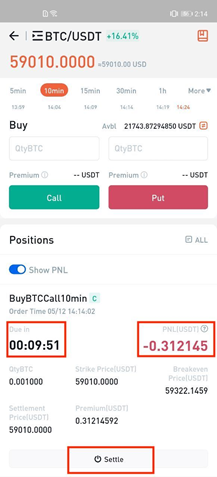
Step 7. Settle the option contract
HTX Options are automatically exercised and settled upon expiration. Also, HTX Options can be exercised in advance. Under Positoins, you can click Exercise to exercise a option contract in advance for settlement. The system will calculate the expected return based on the current price of the underlying asset.

Step 8. Order History
You can click All on the Options interface to view the information about exercised option contract, such as the settlement price, realized profit/loss, etc. Realized profit/loss equals the relevant price difference minus the expenses payable.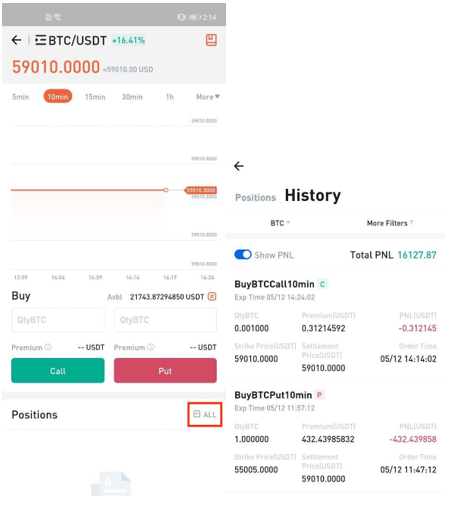
Find us on
E-Mall: [email protected]
Twitter:https://twitter.com/HTX_Options
Telegram:https://t.me/HTXOptions
Trade on the go with HTX’s mobile crypto trading app
Click here to download for iOS or Android
Find us on
Twitter:https://twitter.com/HuobiGlobal
Facebook:https://www.facebook.com/huobiglobalofficial/
Instagram:https://www.instagram.com/huobiglobalofficial/
Reddit:https://www.reddit.com/r/HuobiGlobal/
Medium:https://huobiglobal.medium.com/
Telegram:
https://t.me/htxglobalofficial
HTX reserves the right in its sole discretion to amend or change or cancel this announcement at any time and for any reasons without prior notice.
